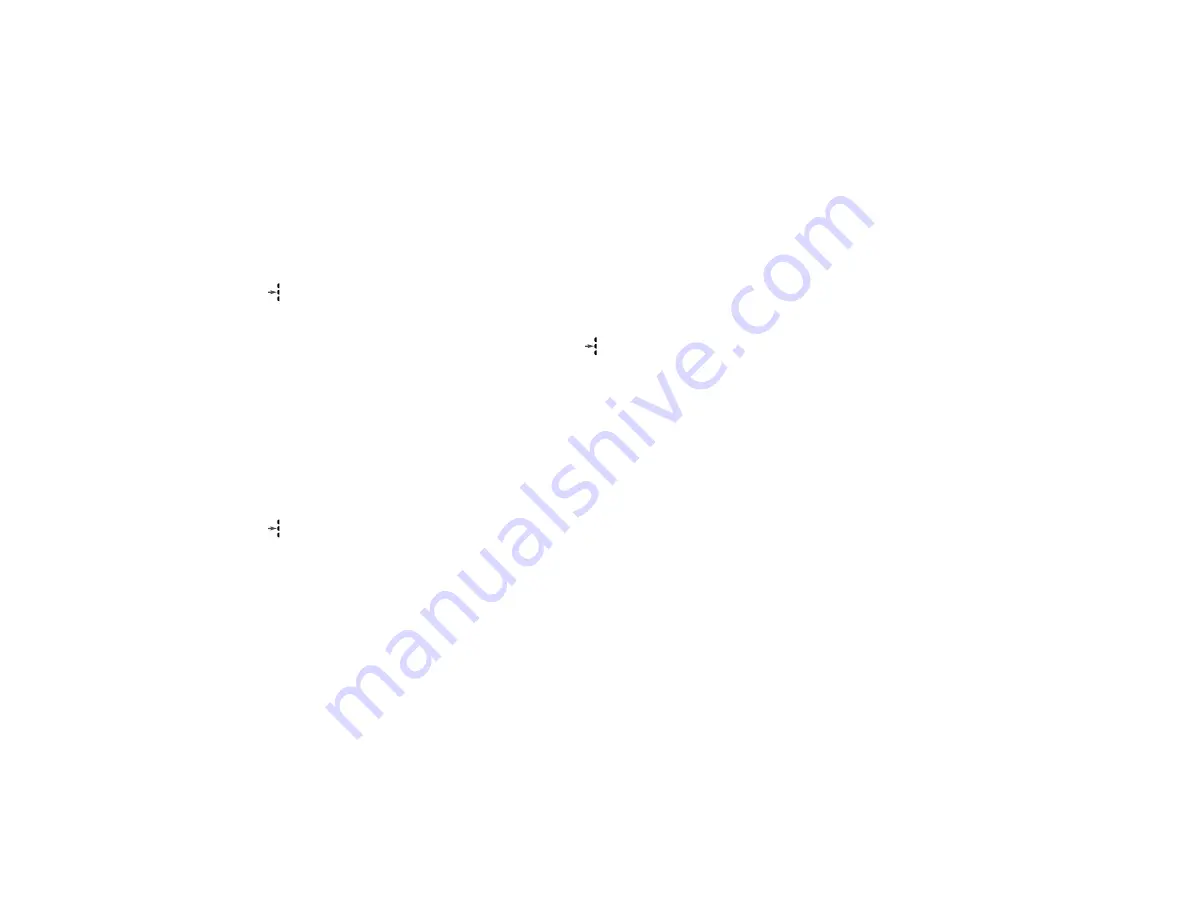
92
Phone Options
Open to Answer
Note:
To view Caller ID information prior to answering a call, you must turn off the Open to Answer feature.
1. Follow the steps in the "Getting to Call Options…" block to scroll to
Open to Answer
. You will see
Open to
Answer On
or
Open to Answer Off
.
2. Press
to toggle between
Open to Answer On
and
Open to Answer Off
.
3. Press
º
to exit, or scroll to other features.
To answer a call with
Open to Answer
set to off, press either
æ
or .
Automatic Answer
Turn Auto Answer on to have your phone automatically answer incoming calls after two rings.
Note:
If the ringer and VibraCall Alert are off, the phone answers without ringing or vibrating.
Note:
Auto Answer does not work if the flip is closed.
1. Follow the steps in the "Getting to Phone Options…" block to scroll to
Automatic Answer
. You will see
Automatic Answer On
or
Automatic Answer Off
.
2. Press
to toggle between
Automatic Answer On
and
Automatic Answer Off
.
3. Press
º
to exit, or scroll to other features.
Summary of Contents for Integrated Morterola TIMEPORT Digital Cellular Telephone for Mercedes-Benz
Page 1: ...Integrated TDMA Digital Cellular Phone Operation Guide Mercedes Benz...
Page 3: ...2 Table of Contents...
Page 35: ...34 Getting Started...
Page 43: ...42 Using Memory...
Page 51: ...50 Managing Recent Calls...
Page 69: ...68 Managing Your Phone Use with Call Timers...
Page 85: ...84 Using Lock Security Features...
Page 115: ...114 Index...






























