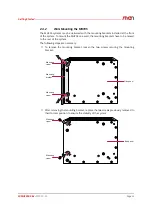Getting Started
Page 31
2.6
Starting Up the System
Carry out the following steps to start up the system:
»
Power up the system using the power button on the control panel.
»
Start up the system’s CPU board.
»
Make the required RAID settings for the SATA HDD/SSD carrier boards.
2.7
Installing Operating System Software
By default, no operating system is installed on the MH70S.
2.8
Installing Driver Software
For a detailed description on how to install driver software, please refer to the respective
documentation of the software package to be installed.
See
Chapter 3.1.1 Power Button on page 32
.
See the MEN website for the CPU board’s documentation:
www.men.de/products/g22/#doc
www.men.de/products/g23/#doc
See the MEN website for the SATA HDD/SSD carrier board’s
documentation:
www.men.de/products/g503/#doc
Please refer to the respective manufacturer's documentation on how to
implement the operating system.
See the MEN website for all available software:
www.men.de/products/mh70s/#downl
See the MEN website for all available software:
www.men.de/products/mh70s/#downl