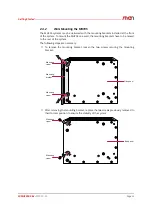Getting Started
Page 30
2.5.3
Connecting Peripherals
Connect the following peripherals:
»
Connect a USB keyboard and mouse to the USB connectors at the front panel.
»
Connect a flat-panel display capable of displaying the resolution of 1024x786 to a
DisplayPort connector at the front panel of the MH70S.
»
Connect all other peripherals needed for your system function.
2.5.4
Connecting the Power Supply
Connect an external power supply:
»
Check the power configuration and coding labeling on the system for the exact config-
uration and pin assignment.
Figure 4.
Power configuration and coding labeling (example)
»
Plug an external power supply to the power inlet connector.
-
The power inputs for the PSUs have to be protected using fuses with a max-
imum current of 16 A for each PSU.
Make sure that an earthing cable has been connected to the system
before connecting an external power supply and switching on the system.
Rated voltage:
115V ... 230VAC
Rated current:
1,25A ... 0,63A
Frequency:
40Hz ... 440Hz
Prot. class:
Rated voltage:
24V ... 110VDC
Rated current:
6A ... 1,3A
Frequency:
-
Prot. class:
Power Configuration and Coding:
X2
I
I
X1
Schild-Nr.: 5920-0231