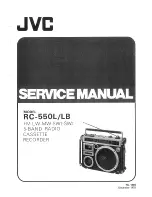Using Battery Power
Requires 2 AA batteries (included).
Power Your CD Player
Plug the AC/DC power adapter (not included) into a standard power outlet.
Using Earbuds
To use earbuds (included) insert the earbuds into the 3.5mm headphone jack
on the side of the CD player.
Loading a CD
1. Slide the Open Switch to the right to open the CD door.
2. Load a CD into the player, label side up.
3. Close the CD door.
Programming a CD
1. Press the
STOP
button to stop the CD during play.
2. Press the
PROG
button, “00” will begin to blink on the display.
3. Press the
SKIP/SEARCH
buttons to select the track you wish to
program.
4. Press the
PROG
button to save the selected track to the program.
5. Repeat steps 3 and 4 to program up to 20 tracks to play in the order
they are programmed.
6. Press the
PLAY/PAUSE
button to begin playing the programmed tracks.
Functions & Controls
Playing a CD
1. Press the
PLAY/PAUSE
button to begin playing the loaded CD.