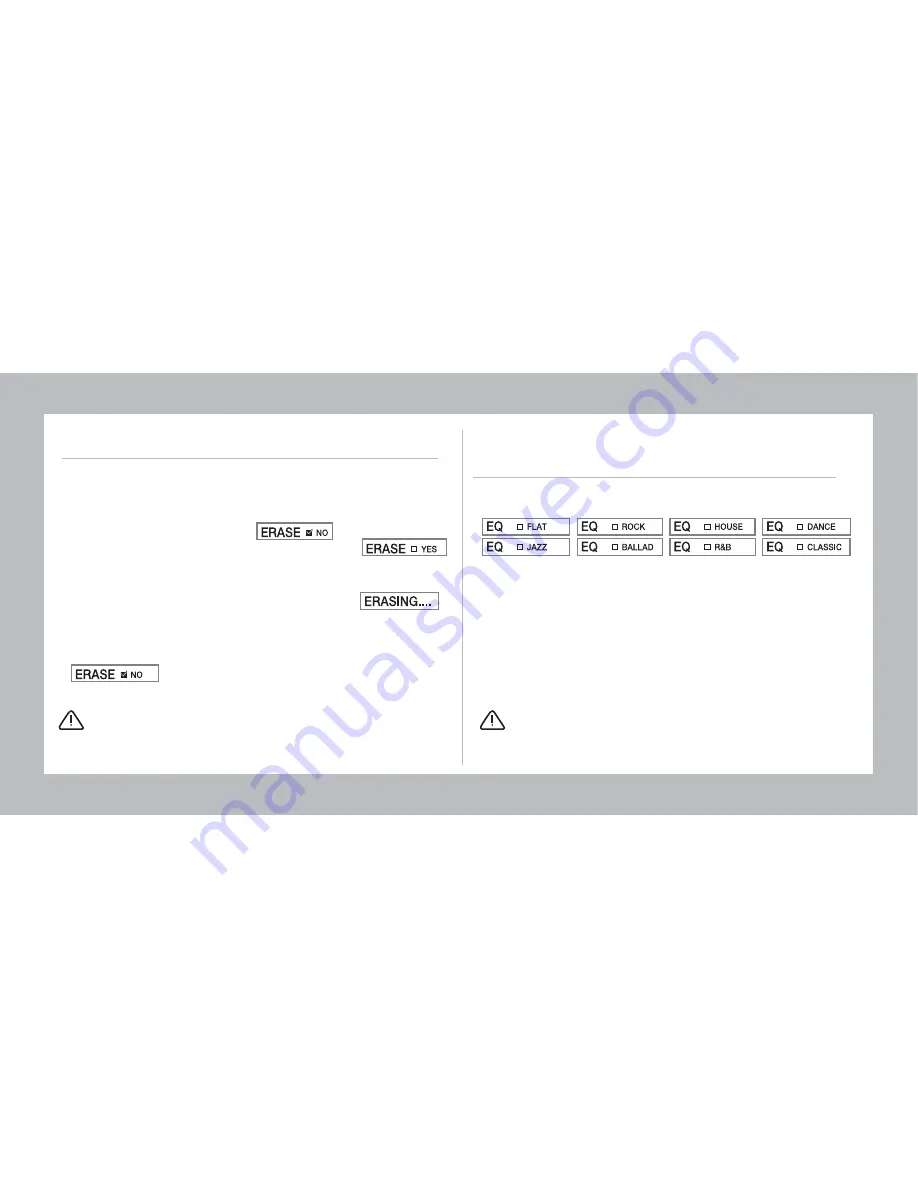
16
16-1. Erase (Deleting the file)
16-2. EQ setting the EQ
(playing characteristics)
• Play the file to delete, and check its contents.
• Press the PLAY button again to pause.
• Pressing the jog button to the volume (+) direction for more than
3 seconds to switch to screen .
• Use Previous (<) or Next (>) jog button to select .
• When you press the MODE(PLAY) button, the screen for
confirming to erase is displayed.
• If you select ‘YES’ and press the MODE button,
screen is displayed and then disappeares,
and the selected file is deleted.
• For canceling the file deletion, it is cancelled by selecting
and then pressing the MODE button.
• At the EQ mode screen, Use Previous (<) or Next (>) jog button
to select the playing characteristics (EQ).
• At the selected screen, press the MODE(PLAY) button to set
the displayed mode
• When you press and hold the MODE(PLAY) button for 3
seconds or longer, the mode setting is stored and the mode
setup function is disabled.
* Select and play the music via the EQ (playing characteristics)
setup by genre and preference.
Caution
Caution
1) It is not possible to restore the deleted file.
2) File deletion is also possible at the PC.
The EQ (playing characteristics) is applied
when playing the music file, but it is set FLAT
(EQ OFF) when playing the voice file.























