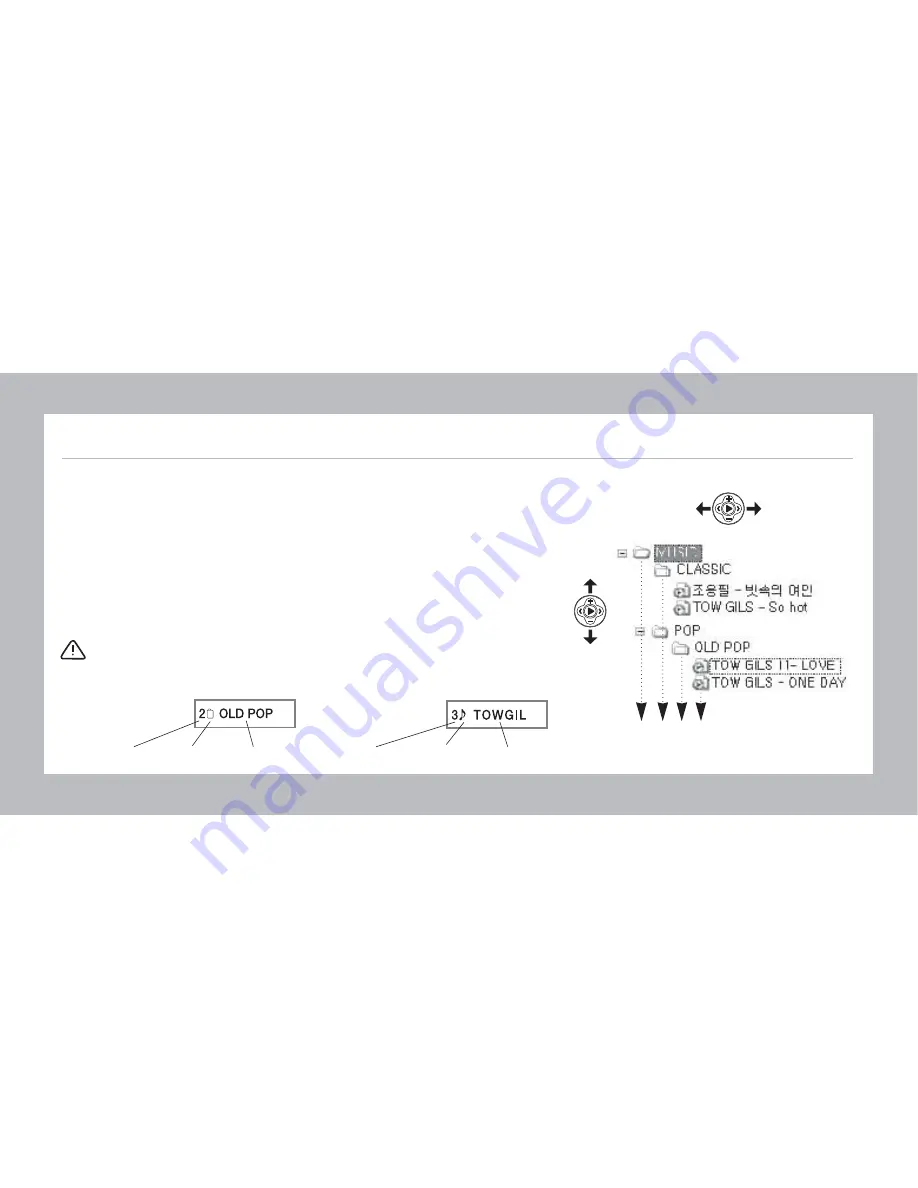
14
15. Browsing Folder and File
iGa
mG
iGa
tGmG
wVuG
tGGG
wOGcGP
uOGeGP
OGP
WG
XG
YG
ZG
ڃچڄٻ
ڃڈڄٻ
s
m
mGu
s
tGm
mGu
• The browsing function searches for the file, which can search for the file to play immediately even while playing.
• Pressing the MODE(PLAY) button while pausing or playing for more than 3 seconds, then switches to the
BROWSE mode
• pushing the jog button to Previous ( < ) or Next ( > ) direction moves to the previous or next folder.
• Pushing the jog button to the volume (+) or (-) direction searches for the folder
and the music file within the selected folder.
• Pressing the MODE(PLAY) button plays the searched file and the BROWSE function is disabled.
• Pressing the MODE(PLAY) button for 3 seconds or longer disables the BROWSE function
• BROWSE function is divided by MUSIC and VOICE mode, it's possible in the next folder of
MUSIC and VOICE (The level is displayed from Level 0 to Level 9).
Caution
- “MUSIC” and “VOICE” folders are not displayed at the LCD of the product, but their
subfolders are displayed. (The Level 0 is not displayed.)
























