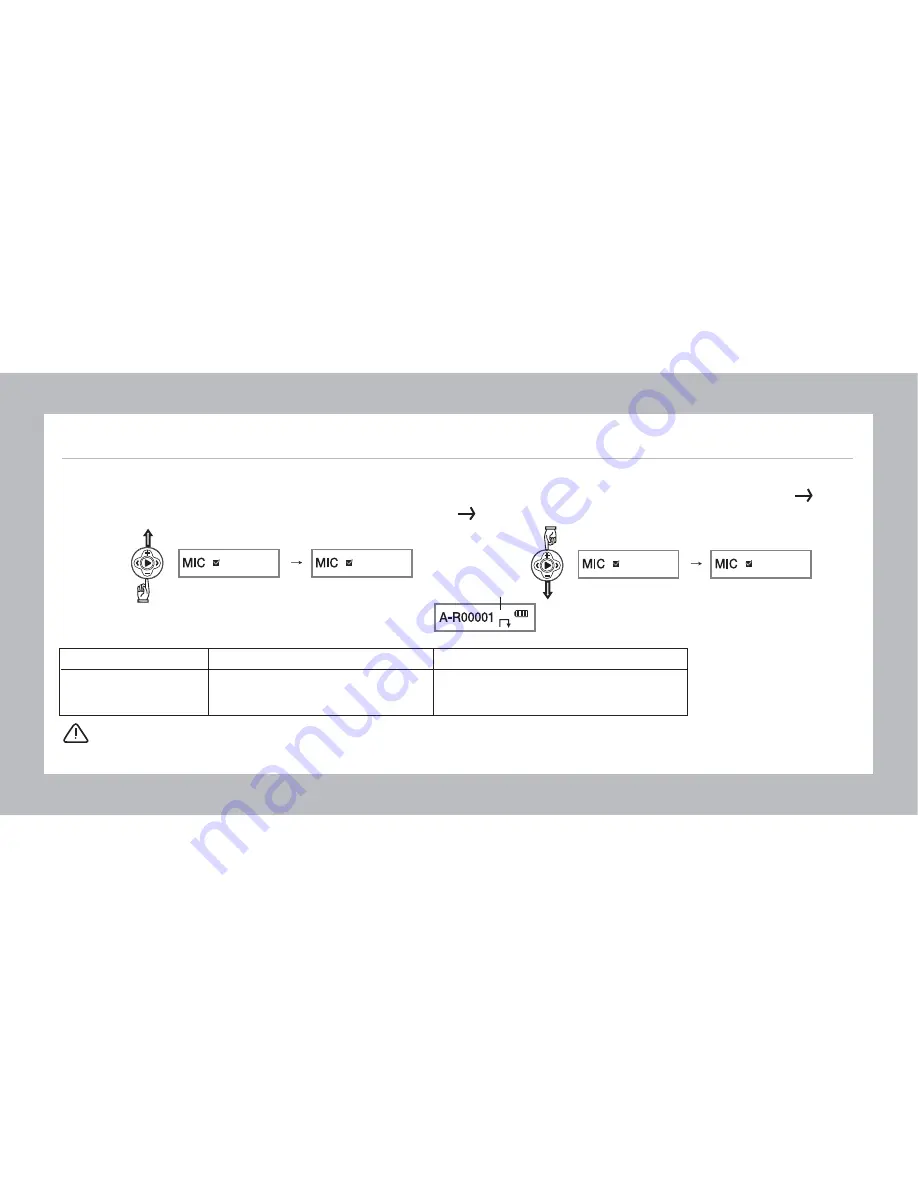
10
10. Adjustment of Mike Sensitivity
• It is possible to adjust Microphone Sensitivity during Recording or Mode selection.
• During recording Mic Sensitivity adjustment will happen when the(+ button) is pressed for more than 3 second (Normal High)
happend, the(- button) is pressed for more than 3 seconds High Normal will happend
•
Adjusted Mic Sensitivity can be verified in the LED screen.
•
Adjust Optirmum distance for the desired record level.
Recorded sound can be different in accordance with source of the sound level.
Caution
SensitivityAdjusment
Exemple
Mic Sensitivity(Normal)
Interview, Medium Voice
"Recording talking, Music lecture"
Mic Sensitivity(High)
"Low Voice, Long distance Recording"
"Hall, Meeting Room, Whole Office"
NA
Mike
Sensitivity
HQ
NORMAL
HIGH
NORMAL
HIGH






































