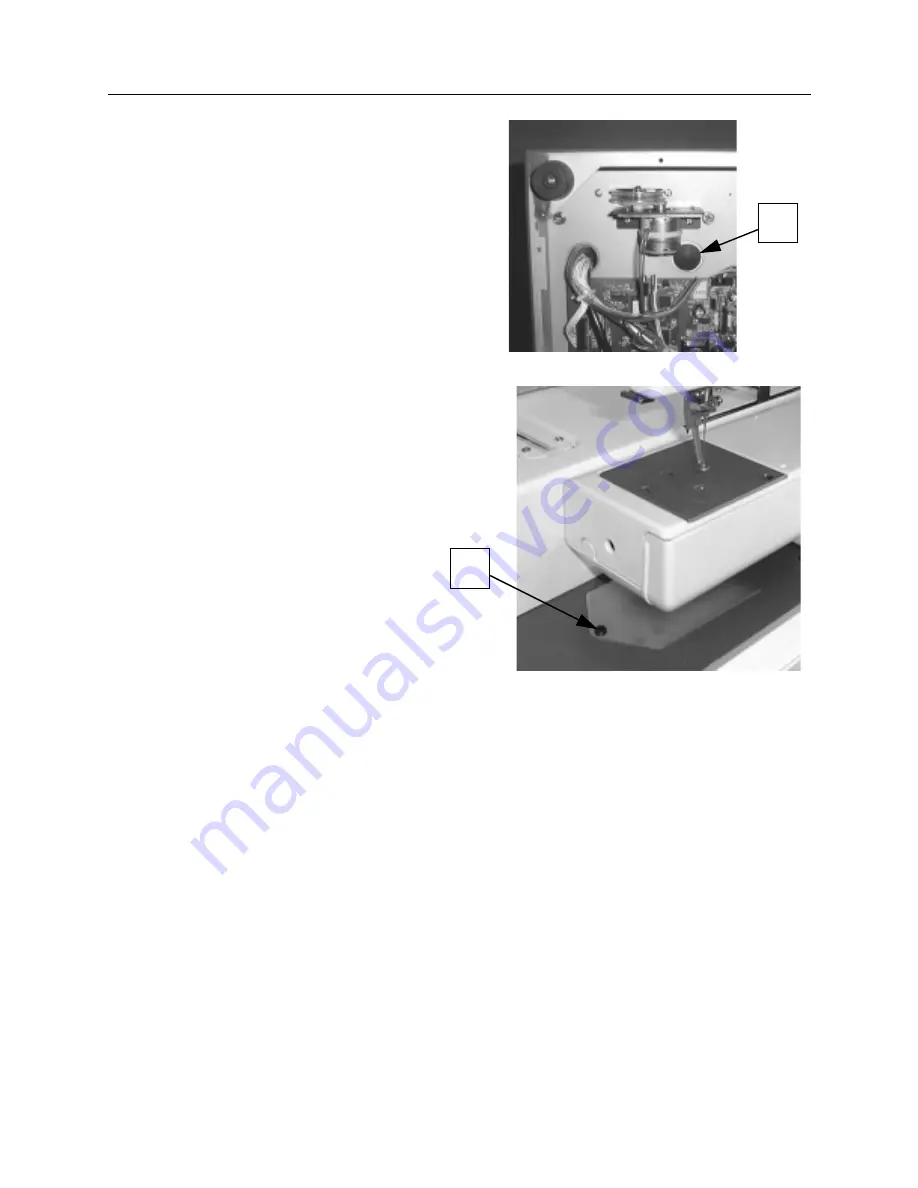
12616, Rev. B
2. Replacement of Hook Race (unit)
3
3. Remove the bed rubber stopper (F). Fig.2-3.
4. Set the needle bar to the lowest position, and
loosen the clamp screw at the bed rubber stopper
(F) position.
5. After removing the Hook race body cover
by removing bind screws 4x6.5(E), remove
the bed cover (unit) (H) by removing two
bind screws 4x12(G). Fig.2-4-1,2-4-2.
F
FIGURE 2-3
E
FIGURE 2-4-1



























