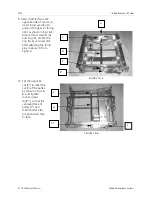54
17. Self-diagnosis Mode
EP 1B Technical Manual
Melco Embroidery Systems
(2) Press the ENTER key. [ 0 ]
After releasing the key. [ 0 425 143732]
Press the ENTER key. [ 4 ]
After releasing the key. [ 0 0 0 0 ]
While you are holding the ENTER key, the address value is displayed at word size and when the
key is released, the machine displays the content for 4 words in hexadecimal notation.
(16) EEPROM data deletion
In individual diagnosis, there is an item for deleting the EEPROM data. Selecting this item, you
can rewrite all data to FFFFH which is the same as new chip.
(1) In individual diagnosis mode, press the MENU key and select the item to delete EEPROM data.
[# CLEAR EEPROM ]
(2) Press the ENTER key.
[INPUT CIPHER ]
(3) Press the , ,
,
keys in this order.
[Right CLEARD ]
(4) Select the data confirmation of EEPROM. Make sure the display is showing FFFFH.
[FFFFFFFFFFFFFFFF]