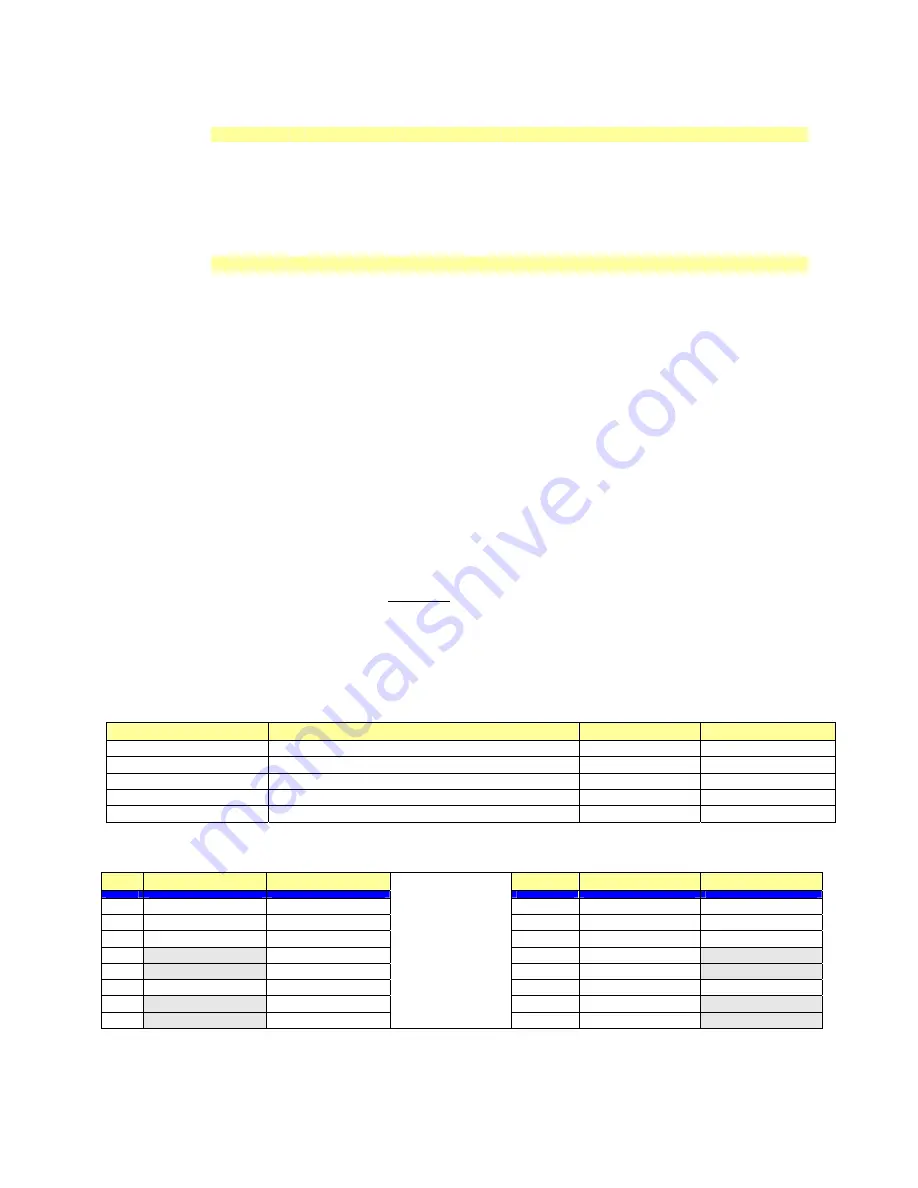
M2i-LAN Laser-Scanner manual
HB-M2-iLAN-UDP-E.doc
page 6 of 44
MEL Mikroelektronik GmbH, Breslauer Str. 2, 85386 Eching / Germany
www.MELSensor.de
Connectors
E
E
t
t
h
h
e
e
r
r
n
n
e
e
t
t
c
c
a
a
b
b
l
l
e
e
C
C
o
o
n
n
t
t
r
r
o
o
l
l
c
c
a
a
b
b
l
l
e
e
* when connecting the sync output to the command input 1, at start of the sensor (power on), the sensor is brought to
the
programming
mode. In this programming mode the firmware can be uploaded with the RS-232 connection or over
the Ethernet network.
** when the sync output is connected to the command input 2, at start of the sensor, the sensor will activate the RiP
mode and communicate only at the default IP address.
Please note: when both command inputs were connected to sync out, the sensor will go to the programming mode.
The activation of the
Programming mode
or
RiP mode
is made only when the sensor is switched on and had no
power before for a few 10 seconds.
*** colors are given as an example.
Tipp: the Scanner could be connected with one single*, highly flexible, cable for robotic applications. The cable used
is a Ethernet cable specially made for the use with robots. The power supply is taken over two unused wires in the
network cable, following the idea of the IEEE 802.3af standard. Details are given in the TE-M2-iLAN-connection-E.pdf.
Cables following this definition are available from MEL on request.
* single cable attachment: connection with a single cable specified for use with robots.
** PoE: Power over Ethernet, standard IEEE 802.3af.
S
S
t
t
a
a
t
t
u
u
s
s
L
L
E
E
D
D
’
’
s
s
Status LED’s
Meaning
color***
OK when
Power
Power OK
Green
LED is lit
Eth-Link
Ethernet Link in Function
Yellow
Blinking
100 Mbit
Ethernet Link Activity
Orange
Blinking
System
Hardware Self test OK
Orange
Blinking
FPGA
FPGA Self test OK
Orange
LED is lit
R
R
J
J
-
-
4
4
5
5
c
c
o
o
n
n
n
n
e
e
c
c
t
t
o
o
r
r
Pin Signal
Connector A
Pin
“Crossed” B
Signal
1
Transmit data +
Green +White
1
Red + White
Receive data +
2
Transmit data -
Green
2
Red
Receive data -
3
Receive data +
Red + White
3
Green +White
Transmit data +
4
Not used -
Blue
4
Blue
Not used -
5
Not used +
Blue + White
5
Blue + White
Not used +
6
Receive data -
Red
6
Green
Transmit data -
7
Not used +
Brown+ White
7
Brown+ White
Not used +
8
Not used -
Brown
Colors are given as
an example.
Cables could have
different colors.
8 Brown
Not used -
Tipp: the M12-Ethernet cable has male connectors at both ends. The M12-control cable has either a female
connector at the electronic box and a male connector or open wires at the other end.
Pin-Nr.
Signal
Colors ***
Remarks
1
Tx+
Green+white
Transmit data Et
2
Rx+
Red+white
Receive data Et
3
Tx-
Green
Transmit data Ethernet -
4
Rx-
Red
Receive data Ethernet -
Ethernet
M12 round
4-pin
D-coded
female
Shield
Connect to case!
Pin-Nr.
Signal
Colors***
Remarks
1
+ 24 V DC
White
Supply for Electronic box
2
Digital input 1
Brown
Encoder and command input 1*
3 GND Green
Ground
4
Digital input 2
Yellow
Encoder and command input 2 **
5
Sync out
Grey
Sync signal output (Master)
6
Sync in
Orange
Sync signal input (Slave); Hardware-Trigger
7
TxD
Blue
Rs-232 Diagnosis out
8
RxD
Red
RS-232 Programming data input
M12 round
8-pin
A-coded
male
Shield
Connect to pin 3 (ground)







































