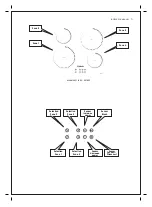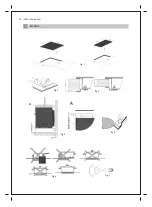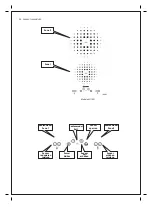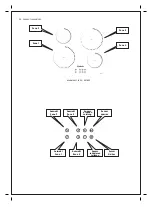GEBRAUCHSANLEITUNG
83
nicht übereinstimmt, wenden Sie sich an ein autorisiertes
Kundendienstzentrum oder an die Kundendienst-Servicestelle.
1.2 Versorgungskabel und weitere Kabel
Schalten Sie Ihr Gerät immer aus, wenn es nicht in Betrieb ist.
Rollen Sie das Kabel nicht ein, ziehen Sie nicht daran, um das Gerät
auszuschalten, und umwickeln Sie das Gerät nicht damit. Halten
Sie das Kabel von warmen Oberflächen fern.
Verwenden Sie dieses Gerät nie, wenn dieses ein schadhaftes Kabel
oder einen schadhaften Stecker hat, oder wenn es nicht
ordnungsgemäß funktioniert.
Falls das Versorgungskabel schadhaft ist, benutzen Sie Ihr Gerät
nicht und bringen Sie es zum Austauschen zu einem autorisierten
technischen Kundendienstzentrum.
1.3 Feuchtigkeit und Wasser
Lassen Sie Ihr Gerät auf keinerlei Weise in Kontakt mit Wasser
kommen, da dies gefährlich sein kann. UM EINE BRANDGEFÄHRDUNG
ODER ELEKTRISCHE GEFÄHRDUNG ZU VERHINDERN, SETZEN SIE DAS
GERÄT NICHT WASSER ODER FEUCHTIGKEIT AUS. Stellen Sie Ihr Gerät
nicht unter Wasser (beispielsweise um es abzuwaschen).
1.4 Reinigung
- Lassen Sie das Kochfeld abkühlen und reinigen Sie es dann
vollständig, da die Entfernung von Resten bei einer Wiedererwärmung
sehr schwierig sein kann.
- Benutzen Sie geeignete Reinigungsmittel für Glaskeramikkochfelder.
- Verwenden Sie keine scheuernden Schwämme oder
Pulverreinigungsmittel, welche die Glasoberfläche zerkratzen können.
- Verwenden Sie keine Ofenreinigungssprays, da diese sehr agressiv
Summary of Contents for MPVINDMI1600
Page 26: ...MANUAL DE INSTRUÇÕES 26 Fig 1 Fig 3 Fig 4 Fig 6 Fig 6 Fig 2 Fig 5 Fig 7 3 IMAGENS ...
Page 52: ...INSTRUCCIONES TÉCNICAS 52 Fig 1 Fig 3 Fig 4 Fig 6 Fig 6 Fig 2 Fig 5 Fig 7 3 IMAGENS ...
Page 78: ...INSTRUCTION MANUAL 78 Fig 1 Fig 3 Fig 4 Fig 6 Fig 6 Fig 2 Fig 5 Fig 7 3 IMAGENS ...
Page 79: ...INSTRUCTION MANUAL 79 ...
Page 105: ...Abb 1 Abb 3 Abb 4 Fig 6 Abb 6 Abb 2 Abb 5 Abb 7 3 BILDER GEBRAUCHSANLEITUNG 105 ...
Page 106: ...GEBRAUCHSANLEITUNG 106 ...