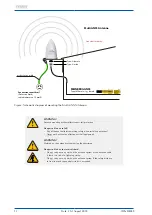3 Quick Start
When booting the system the following message will be displayed while dots will be counted up in the lower line:.
Starting up
please wait ...
..........
Main Menu will be displayed with some important status informations after booting has finished:
NORMAL OPERATION
NTP: Offs. 2ms
Thu, 01.01.2008
UTC 12:00:00
If the GPS receiver remains asynchronous (Refclock LED is still red after 12 minutes) the number of satellites
in view and the good satellites are to check (press bottons
↓
,
→
,
↓
from main menu). The antenna has to be
installed without any obstructions to the sky.
SV CONSTELLATION
SV in view: 10
Good Svs : 9
Sel:01 21 16 22
For first time installation enter TCP/IP address, netmask and default gateway. To get an overview of the
current configuration press F2 from main menu. Press F2 again to enter SETUP configuration page. Please
ask your administrator for propper TCP/IP configuration:
->Interfaces <-
Global Cfg.
Services
Use Up and Down
to select Port:
lan0:0 #1 of 1
>172.100.000.001
OK
Then press 3 times the OK button to change to IPV4 ETH0 configuration page to enter the IP address, netmask
and the default gateway:
NOTE:
These settings are related to the first Ethernet connection (ETH0).
>IPv4 Parameter<
IPv6 Parameter
Link Mode
> ETH0 Address <
ETH0 Netmask
Def. Gateway
Set ETH0 Address
IPv4 ETH0
DHCP: enabled
172.000.000.000
OK
OK
After this all further settings can be done via network interface, either by using a WEB browser or a Telnet
Session.
Default user: root
Default password: timeserver
6
Date: 21st August 2019
IMS-M4000