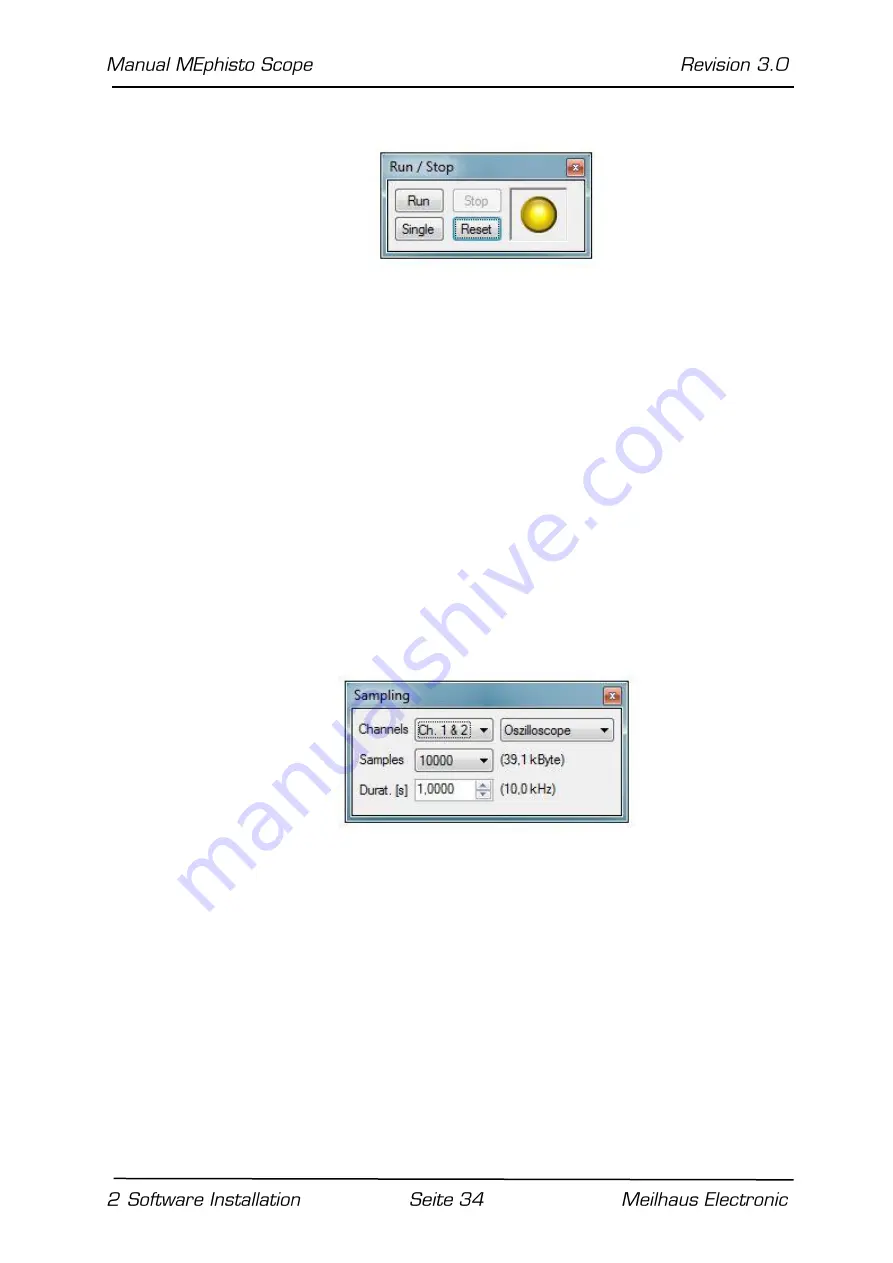
2.2.3.7 Run/Stop
The menu item „Run“ activates a window that starts and stops the
measurements.
In this window, you may start a continuous measurement via the
button „Run“. The button „Stop“ stops a running measurement.
The button „Single“ activates a one-time recording of the input sig-
nal. The button „Reset“ resets all MephistoLab
2
settings to stand-
ard.
The status LED shows the status of the measurement. A yellow in-
dicator signals that no measurement is active and a new measure-
ment can be started. A green indicator signals a running measure-
ment. A red indicator signals an error in the communication to the
hardware.
2.2.3.8 Sampling
The menu item „Sampling“ opens a window for entering sampling
parameters.
The item "Channels" allows you to select the channels to be rec-
orded. If you activate the digital inputs, the MEphistoLab2
switches to the operating mode for digital signal analysis.
Additionally to changing the channels, you may switch the operat-
ing mode. In analogue mode, either the oscilloscope or the data log-
ger mode is available. In digital mode, it is possible to switch be-
tween the digital logic analyzer and the digital data logger.
„Samples“ is used to set the memory depth for the signal record-
ing. That is, it determines how many samples of the input signal
are used for the actual measurement.






























