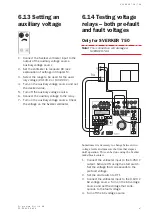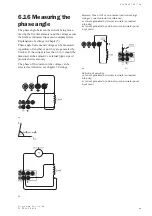3 9
S V E R K E R 7 5 0 / 7 6 0
P r o g r a m m a E l e c t r i c A B
Z P - C D 0 1 E R 0 5 A
6 How to operate
Sverker
6.2 Injecting current –
General rules
When you inject current through protective relay
equipment for testing purposes, you must observe
several rules of thumb:
• Provide as much impedance as possible in
series with the load.
This will counteract changes in current and
minimize waveform distortion for relays
whose impedances change when they have
operated, and also for relays that become
saturated.
Moreover, the current become more easy to
to adjust, since this will increase the turn of
the knob.
• When you are measuring operating times,
the value of the applied current or voltage
used for testing must exceed the tripping
limit by an ample margin (rule of thumb: 1.2-
1.5 times the pick-up limit).
• High current should be injected through the
protective relay equipment for as short a
time as possible to prevent overheating.
It may be advisable to use manually-control-
led (momentary) generation or time-limited
generation when injecting high current.
Output alarm
If more than 1 V/ 0.5 A flows (in the 10 A range)
when Sverker is in the OFF state there will be a
message on the display "CAUTION OUTPUT".
CAUTION OUTPUT
6.1 General
This chapter presents the steps you should take to
perform typical Sverker testing operations effi-
ciently. Sometimes several alternative ways of
carrying out a step are presented. This chapter will
help you formulate testing procedures for different
types of protective relay equipment.
Summary of Contents for Programma Sverker 750
Page 1: ...SVERKER 750 760 User s manual Relay Test Unit ...
Page 28: ...2 9 S V E R K E R 7 5 0 7 6 0 P r o g r a m m a E l e c t r i c A B Z P C D 0 1 E R 0 5 A ...
Page 75: ...7 6 S V E R K E R 7 5 0 7 6 0 P r o g r a m m a E l e c t r i c A B Z P C D 0 1 E R 0 5 A ...
Page 76: ...Subject to change without notice Printed matter ZP CD01E R05B 2007 ...