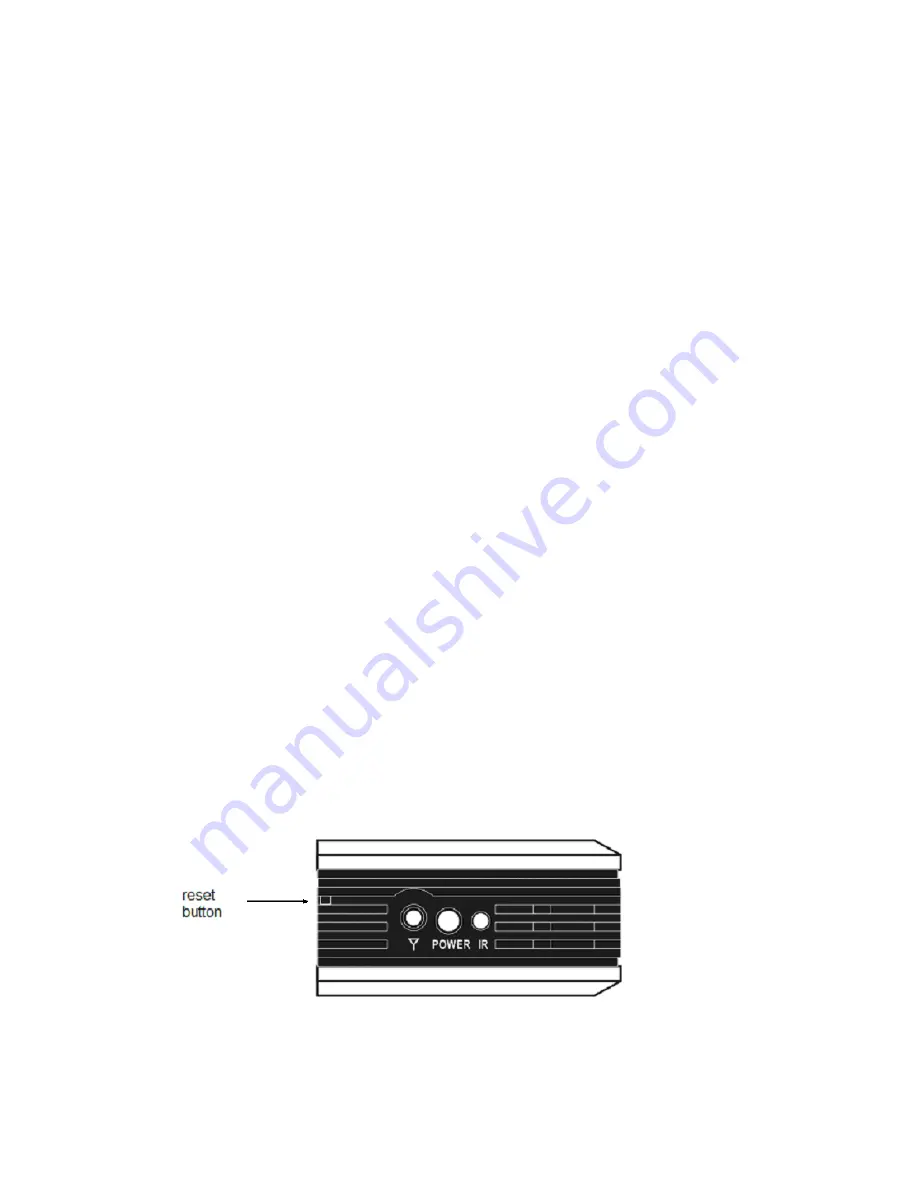
input signal.
Vol.
Press the “Vol.” button to control the volume of
the Pico Projector.
The volume will first
increase and when it reaches the maximum volume,
the sound volume will start to decrease.
Focus Knob
To adjust the image focus.
Mouse Pad
To control the mouse function under Window CE.
Cursor control : place finger on the mouse pad
the cursor moves with the motion of the finger.
Open file/folder : move cursor over the icon and
double tap on the mouse pad.
Select multi icons : move cursor away from
file/folder icons and tap once. Double tap and
on the second tap keep the finger on the mouse
pad make a sharp movement of the finger in the
direction of the icons the cursor should move
automatically. The icons in the enclosure formed
by the moving cursor will be highlighted. Lift
finger from the mouse pad to stop the moving
cursor.
Left & Right
Left & Right click function of the mouse under
Window CE. Functions similarly to the LEFT and
RIGHT buttons of a computer mouse.
3.2
LED Indicators
Blue
power adapter plugged in and charges the
installed battery
1




















