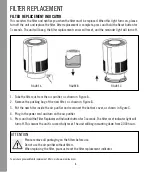6
HOW TO USE
POWER ON/OFF
In standby mode, tap the “Power ON/OFF” button and the unit will turn on. To resume standby mode, hold
down this button for 3 seconds.
FAN SPEED ADJUSTMENT
Once unit is turned on, the fan speed will default to low. To control fan speed, press “Power ON/OFF” button
again. Each time this button Is tapped, the fan speed will cycle through the following: low speed, medium
speed, high speed, low speed, etc.
NEGATIVE ION SWITCH
Press to turn on the negative ion function. Press again to turn off this function.
CONTROL PANEL
TIMER
FILTER REPLACEMENT
INDICATOR
CHILD LOCK
FUNCTION
POWER ON/OFF
FAN SPEED
SLEEP MODE, 1, 2, 3
FILTER REPLACEMENT INDICATOR
NEGATIVE ION SWITCH
HIGH SPEED INDICATOR
MEDIUM SPEED INDICATOR
LOW SPEED INDICATOR
POWER ON/OFF