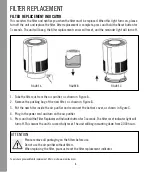8
Please remove all packaging on the filters before use.
Do not use the air purifier without filters.
When replacing the filter, you must reset the filter replacement indicator.
ATTENTION
To purchase genuine Medify replacement filters, visit www.medifyair.com.
FILTER REPLACEMENT
FILTER REPLACEMENT INDICATOR
This monitors the filter and notifies you when the filter must be replaced. When this light turns on, please
turn off the unit and replace the filter. After replacement is complete, press and hold the Reset button for
3 seconds. The unit will beep, the filter replacement sensor will reset, and the reminder light will turn off.
1. Take the filter out from the air purifier, as shown in Figure A.
2. Remove the packing bag of the new filter, as shown in Figure B.
3. Put the new filter inside the air purifier and reconnect the bottom cover, as shown in Figure C.
4. Plug in the power cord and turn on the air purifier.
5. Press and hold the Filter Replacement Indicator button for 3 seconds. The filter reset indicator light will
turn off. This means the unit is successfully reset. The unit will begin counting down from 2,000 hours.
FIGURE A
FIGURE B
FIGURE C