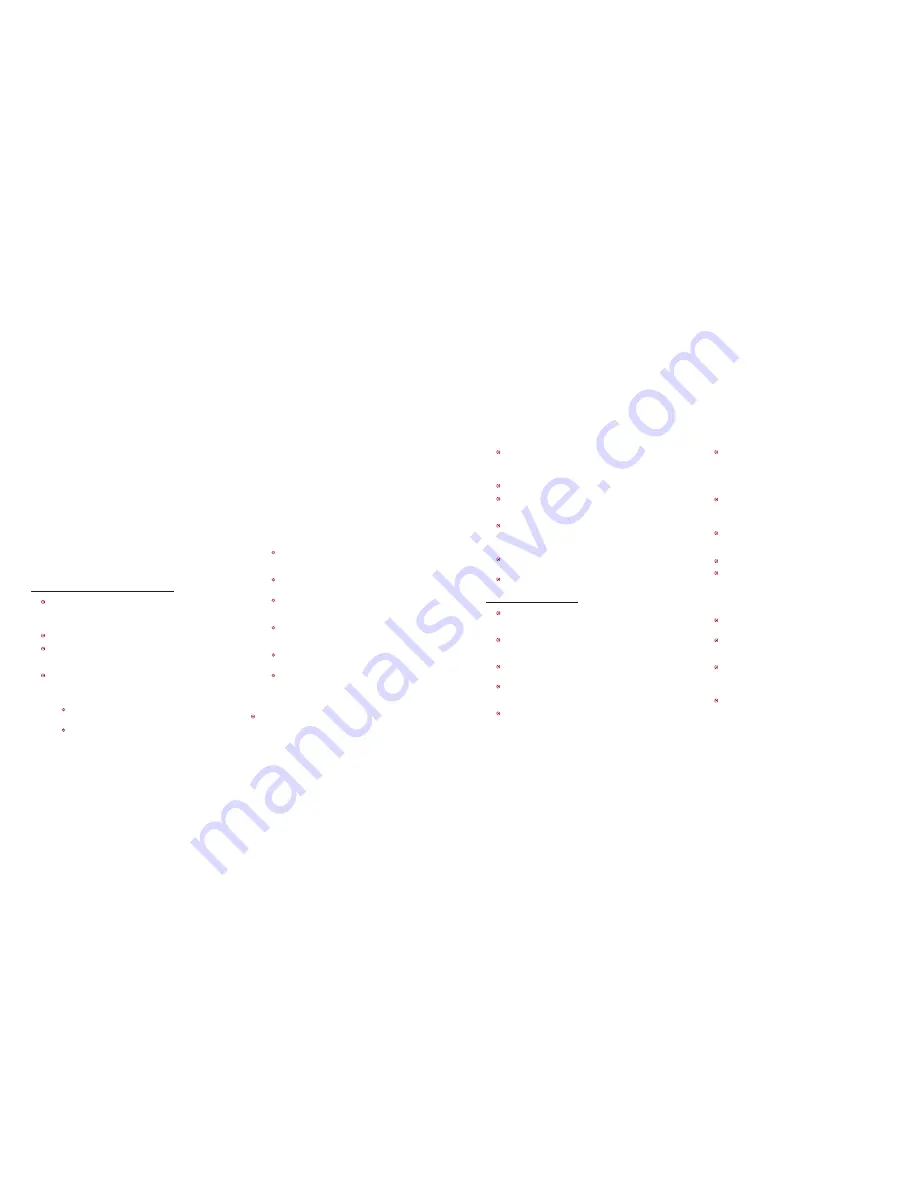
Warnings and Safety Notes
Please read this section very carefully. Failure to observe the
precautions set out in this section could result in permanent damage
to the robot, damage to property, personal injury or voiding of the
warranty
General precautions for using and operating your robot
Before using the robot, read this user guide in full, paying specific
attention to the section on using the Lithium Polymer (LiPo) battery
and its charger and being sure to observe the information and
recommendations stated there.
This robot is not suitable for children under fourteen years of age.
This robot system contains small parts which could be swallowed. It
is therefore important to
keep the robot out of the reach of small
children.
When the robot is powered up it is possible that the servos, or any
attached peripheral, connected to it could move unexpectedly. For
this reason:
Make sure that the robot is operated in an area where
there is plenty of space for it to move unobstructed.
Make sure that there are no open liquid containers in
the area where the robot is being operated.
Make sure that other people are aware that you
are operating the robot and that it should not be
approached.
Keep animals and pets away from the area in which the
robot is being operated.
Immediately switch the robot off if somebody or
something enters the area in which the robot is being
operated.
Operate the robot with the greatest of care. Keep your
distance when servos are moving to avoid the risk of
your fingers being trapped or squashed.
This product should only be operated under the
constant supervision of a responsible adult.
If a servo becomes mechanically stalled (i.e. it is trying
to move but is being obstructed in such a way that it
cannot), or emits a loud buzzing noise, immediately
switch the robot off to avoid permanent damage to the
servo.
Use the robot only in dry conditions. Protect the robot from dust,
damp, humidity, rain, heat, direct sunshine, extreme cold and
vibration.
Assemble and operate the robot in exact accordance with the
instructions given in this user guide. Failure to do so may result
in permanent damage to the robot and its components and may
invalidate your warranty.
To avoid injury, never touch the robot while it is moving.
Never attempt to operate the robot on an uneven or unstable
surface. Should the robot fall, there is a risk of injury and damage
to the robot or property.
The robot is intended for indoor use only. Use outdoors would
expose the robot to environmental hazards which could cause
malfunction of the robot, personal injury and damage to the robot
and property.
Do not operate the robot in any environment where combustible or
explosive dusts, gases or fluids are present.
“Left” and “Right” are always referenced as seen from the point of
view of the robot.
Upgrading and servicing your robot
The robot’s “Control Module” does not contain any user serviceable
parts. Disassembling the “Control Module” will invalidate the
product warranty.
The “Remote Control Handset” does not contain any user
serviceable parts. Disassembling the “Remote Control Handset” will
invalidate the product warranty.
The robot’s servos do not contain any user serviceable parts.
Disassembling the servos will invalidate the product warranty.
Never touch the connections on the “Control Module” with your
fingers or metallic objects, as short-circuits and electrostatic
discharge may cause permanent damage to the unit.
Disconnect and remove the battery from the robot when connecting
or disconnecting components (mechanical or electrical) to it.
Take great care to observe the polarity of connectors when
attaching any electronic components to the robot. Pay close
attention to the orientation of connectors when attaching cables.
Incorrect connection could cause permanent damage to the robot’s
electronic systems as the robot’s systems are not protected against
such circumstances.
Check the robot regularly for damage to the mechanical parts
and cables caused by either wear and tear or incorrect usage.
Components that are damaged or have become wet must not be
re-used (even after they have been dried).
When maintaining and upgrading your robot, use only genuine
components and accessories manufactured by MechRC or those
that are officially licensed by MechRC.
Never pull on the wires when undoing connections!
When fixing cables ensure that they will not subject to mechanical
strain when the robot is in any position, and that they are not kinked
or liable to be squashed when the robot moves as this can cause
damage to the wire’s insulation. For this reason all cables should
be fastened in such a way that they cannot become entangled in
any of the robot’s moving parts.
It is not permissible to carry out modifications of any kind to the
components.
Remember that all tools can be dangerous if not used correctly.
If you are uncertain how to use a tool safely, seek advice from an
expert.
The exposed plastic parts of the robot (only) may be cleaned using
a lightly damped cloth. Never clean the mechanical parts, electronic
components etc. using cleaning agents, lighter fluid or similar
agents.
Do not exceed the recommended operating voltage of the robot
as this is likely to cause permanent damage to the robot and could
result in fire.
Important Information
Please take the time to read this section carefully and in full before operating your robot.
It is of the utmost importance that you read, understand and observe the following Warnings and Safety Notes and that you operate the robot in accordance
with the operating instructions detailed in this user guide. If any information contained in this documentation is unclear, then please contact MechRC support
(contact details can be found on the back cover of this book) before attempting to operate the robot. This user guide should be stored in a safe place as it
contains important safety information and MUST be passed to the new owner should you ever part with the robot.
If you operate the robot with any of the optional MechRC expansion packs, please ensure that you also take the time to read, understand and observe the
Warnings and Safety Notes included in the user guide supplied with them.
Summary of Contents for Shadow Stalker
Page 1: ......
Page 13: ...12 13 Part I Getting Started ...


































