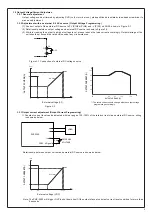0. Safety Guidelines
1 Introduction
.
2 Mechanical Specification and Input/Output Terminals
.
1.1 Introduction
1.3 Order Information
1.4 Main Specification
1.2 Features
Dec. 2019 Version 1
..........................................................................................................
...................................................................................................................
...............................................
...................................................................................................................
.................................................................................................................
.......................................................................................................................
.......................................................................................................
..........................................................................................................
..................................................................................................
.........................................................................................................
.................................................................................................................
........................................................................................
.................................................................................
........................................................................
.................................................................................................
...........................................................................
................................................................................................................
...........................................................................................................
........................................................................................................
...........................................................................................................
........................................................................................................
.......................................................................................................................
....................................................................................................
................................................................................................................
......................................................................................................................
...................................................................................
..............................................................................
........................................................................................................
........................................................................................................................
1
1
1
1
1
2
3
3
4
4
12
12
4
12
13
13
14
4
4
5
6
6
6
6
6
6
7
7
11
3.Functions
4.Notes on Operation
2.1 Mechanism
3.1 Input Voltage Range
3.2 Inrush Current Limiting
4.2 Derating
4.1 Installation Method
3.3 Rated Power
3.4 Power Factor Correction (PFC)
3.5 Output Voltage/Current Adjustment
3.6 Short-Circuit and Over-Current Protection
3.7 Over-Voltage Protection
3.8 Over-Temperature Protection and Alarm
3.9 DC OK Signal
3.1 Remote Control
0
3.11 Parallel Operation
3.12 Auxiliary Power
3.13 PMBus Communication Interface
3.14 CAN bus Communication Interface
4.4 Water Cooling System
4.3 External filter
4.5 Warranty