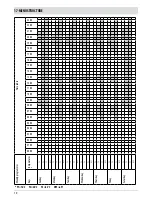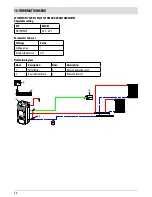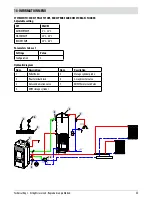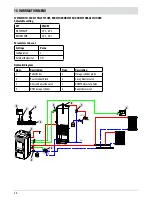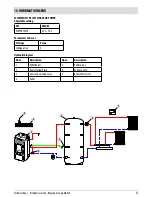12
18-INFORMATION MENU
INFORMATION
To enter the INFORMATION menu, proceed as follows:
from the main/initial screen, press the “E” Menu button, scroll using the “D” arrow key, up to the Information item, press the “E” ok key,
scroll again using the “D” arrow key up to software/data memory/all.memory/stove state and select the desired item, press OK using the
“E” key to enter the chosen information menu.
The available information is:
• Software
• Data memory
• All. memory
• Stove state
SOFTWARE INFORMATION
The available data in this function are:
CODE
FIRMWARE
DATABASE
INTERFACE
It is information that can be used to identify the electronic part of the stove.
EXAMPLE
MENU
E
OFF
ON
E
TEMPERATURES
INFORMATION
PROGRAMS
SETTINGS
EXIT
OK
D
E
EXIT
OK
D
SOFTWARE
ALARM HYSTORY
DATA HYSTORY
STOVE STATE
INFORMATION
B
E
C
D
OFF
MENU
10:13 TIMER1 ECO
25°
23° AUTO
TEMP
B
E
EXIT
OK
C
D
SOFTWARE
ALARM HYSTORY
DATA HYSTORY
STOVE STATE
INFORMATIONS
EXIT
INFORMATIONS-SOFTWARE
CODICE = MDUO
FIRMWARE = 140.7.08.08 [07]
DATABASE = 000.022
CONTROL PANEL = 14040613A/1000313B
Summary of Contents for EGO-STAR Hydromatic 12
Page 51: ......