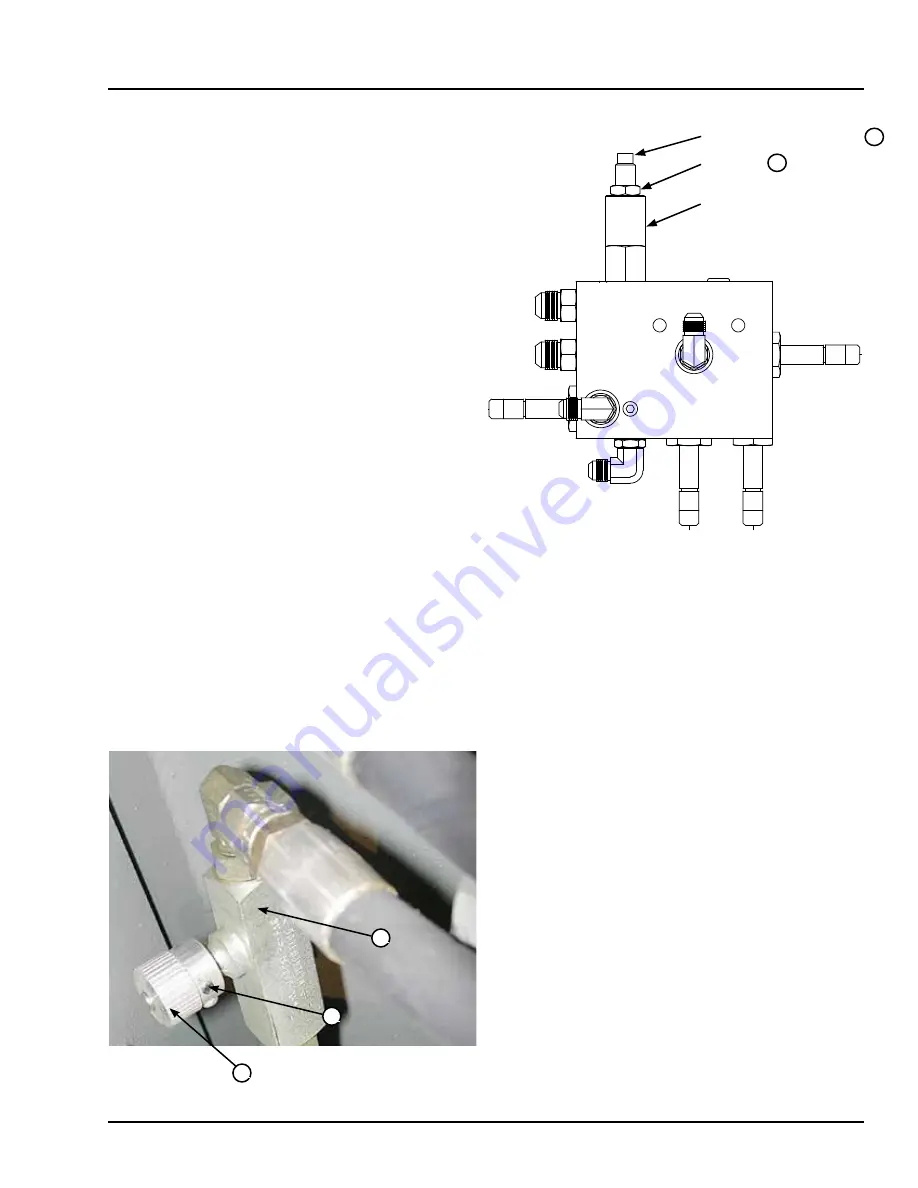
29
4111-0070 — May 2017
June 2017
ADJUSTMENTS
1. The leveler must be in the stored position and the
maintenance prop in the service position.
2. Turn OFF all electrical power to the dock leveler.
Attach safety lockout and tagout devices.
3. Loosen jam nut (F).
4. Adjust slotted head adjusting screw (D) as follows:
• Turn clockwise to increase pressure relief.
• Turn counterclockwise to decrease pressure
relief.
6. While holding the adjusting screw tighten jam nut.
7. Turn ON electrical power to the dock leveler.
8. Check leveler operation.
9. Repeat steps 1– 8 as necessary.
Leveler Pressure Relief
Flow Control Adjustment
If the RRH dock leveler lowers too slow,or too fast the
flow control, requires adjustment. The flow control is
located on the hoist cylinder or valve block.
The settings is to have a leveler down speed of 15-20
seconds from stored to full below dock position.
To adjust the flow control (A):
Follow all safety precautions.
1. The leveler must be in the stored position and the
maintenance prop in the service position.
2. Turn OFF all electrical power to the dock leveler.
Attach safety lockout and tag out devices.
3. Loosen the allen head set screw (C).
4. To decrease the lowering speed, adjust knob (B)
clockwise.
5. To increase the lowering speed, turn knurled
adjusting knob (B) counterclockwise.
6. Tighten the set screw when once desired down
speed has been set.
Note: Be careful not to overtighten set screw.
Slotted Adjusting Screw
Jam Nut
Pressure Relief
A
B
C
F
D
















































