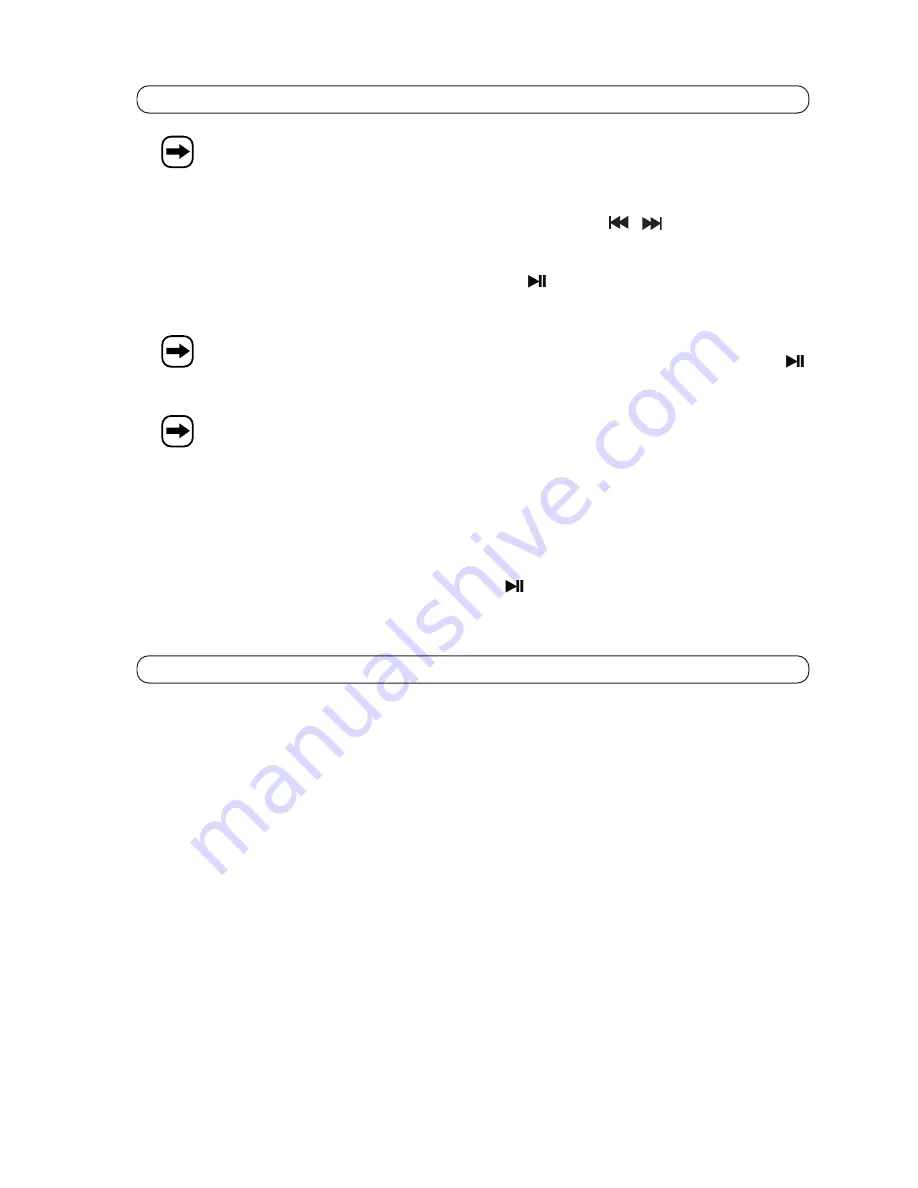
40
10. Commissioning
The button PGM (13) can be used to check the programming. Push the button repeatedly to display all
saved tracks. Select the last memory slop with the PGM button (13) until the display "0 Track" appears
in the display. Now you can continue programming if you wish.
You may also change a saved title of a programming. Select the programme slot to be changed in pro-
gramming mode with the button PGM (13). Use the buttons SKIP
(26 / 25) and the 10-digit
keyboard (20) to select the new track. Save the track by pushing the button PGM (13).
•
Start programming playback with the PLAY/PAUSE button
(3). The display "PROGRAM" flashes in the
display.
Push the button PGM (13) in pause mode to open the programming again. Select and save other titles
to expand or change programming. Start programming playback with the PLAY/PAUSE button
(3).
Programming playback can be exited using the 10-digit keyboard (20). Select a track with the 10-digit
keyboard (20). The selected title is played back. At the end of the title, the CD player returns to play-
back of the title programming.
•
Push and hold the button PGM (13) to delete the programming. The display "PROGRAM" stops appearing in
the display.
Switching off
•
Interrupt playback by pushing the PLAY/PAUSE button
(3).
•
Switch off the amplifier and any connected mixer.
•
Only then switch off the CD player with the main switch (1).
11. Anti-Shock Memory
The device is equipped with a digital anti-shock memory. This reduces the risk of interruptions during CD play-
back when the device is subjected to vibrations.
The anti-shock memory is loaded automatically when the data is read. The device needs a few seconds until the
memory is full and it can work optimally.
The saved data quantity corresponds to approx. 20 seconds of music playback. The anti-shock memory continues
to play the music in case of blows that would otherwise cause an interruption.
Summary of Contents for CMP-960USB
Page 87: ...87...






























