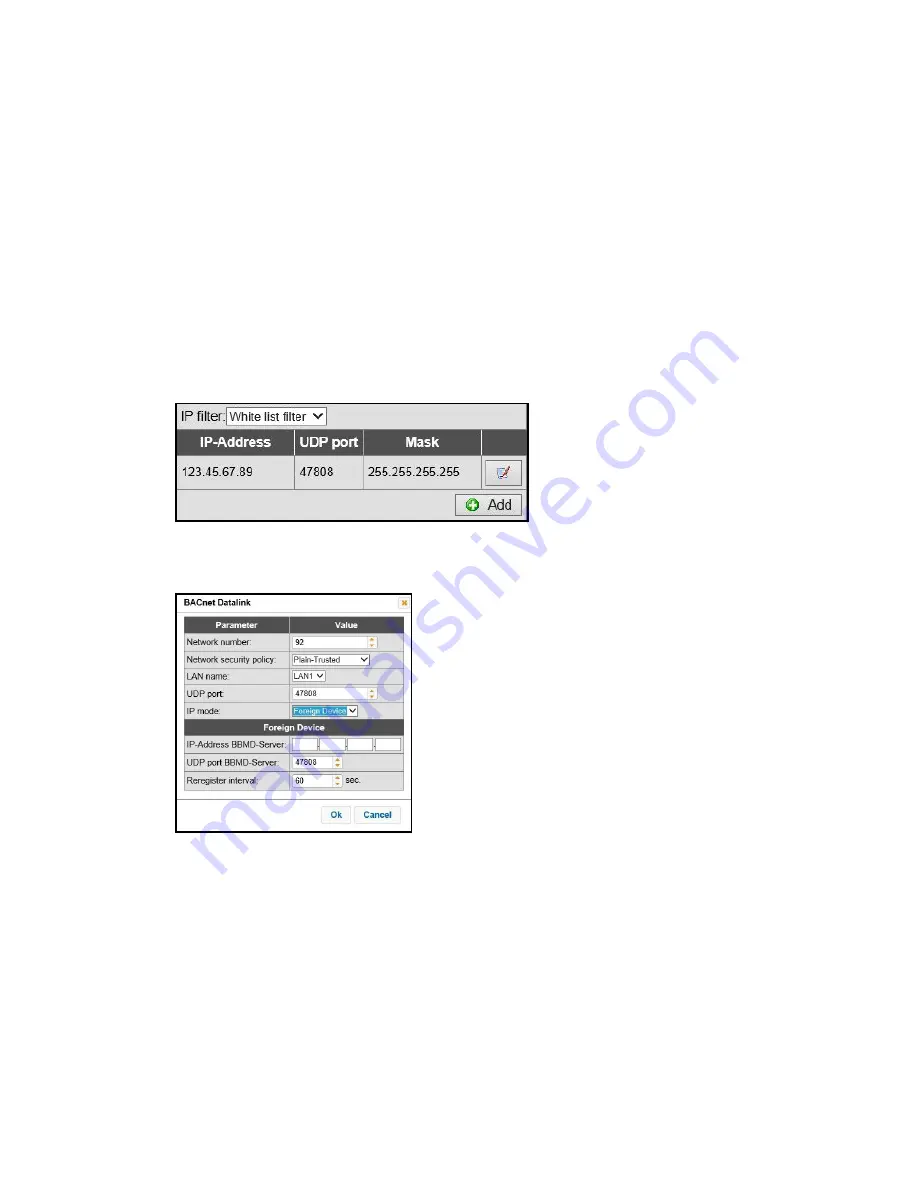
Chapter 4
Start-up and operation
32
IP filter:
The following three filter settings are available from the drop-down list:
• No active Filter – All devices are queried.
• White Filter – Only devices in the network with these IP addresses are
queried.
• Black Filter – Devices other than those with these IP addresses are
queried.
When selecting white or black filters you generate a list of IP addresses
which serves as the basis for filtering. To do so, click on
[Add]
, define the IP
address in the BBMD filter dialogue and confirm with
[OK]
.
c) IP Mode = Foreign device
The router is set as a foreign device subscriber to the BACnet network.
IP address BBMD server:
The IP address under of the BBMD which is to be used by the UBR for
logging in as a foreign device.
UDP port BBMD server:
Summary of Contents for UBR-01 MK II
Page 57: ......
















































