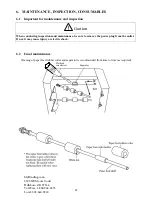24
(2) Press the MODE key for three seconds; memory code
[AbCd] will be displayed.
- A flashing letter means that that letter is not stored
in memory.
- A lit letter means that that letter is already stored in
memory.
The content of Insert or Programmed Insert mode
data cannot be checked directly from this; it should
be checked by calling up the data, as explained in
5.9 “Calling up Insert/Programmed Insert mode
data.
(3) Press the key responding to A to d for three seconds
and memorize the data.
Memory code A to d responds to the following keys:
- Memory code A: Key 1
- Memory code b: Key 2
- Memory code C: Key 3
- Memory code d: Key 4
To cancel the storage in each memory code, press
the RESET key.
5.9 Calling up the Insert/Programmed Insert mode data
(1) Select Program mode by pressing the MODE key.
( MODE lamp will light)
(2) Press the PROGRAM key for three seconds; memory
code [AbCd] will be displayed.
- A flashing letter means that that letter is not stored in
memory.
- A lit letter means that that letter is already stored in
memory.
Remarks
・
To check the content of Insert or Programmed
Insert stored memory data directly requires
calling up the data content once.
See 5.6 “Insert mode” and 5.7 “Programmed
insert mode.”