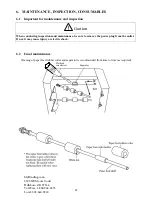26
5.11 Changing light intensity
Each time paper is checked, the machine detects paper thickness and automatically adjusts the intensity of
light it emits using the photo sensor. But if the light intensity initially set is too bright, the photo sensor may
judge empty feed when very thin paper is fed, as the light is too strong and the sensor cannot detect the
paper. In this case it is necessary to manually reprogram the intensity of light emission.
To reset light intensity, the value of system constant “P” must be changed.
Note
When paper check is repeated several times, the photo sensor will automatically adjust the light intensity to
suit paper thickness.
5.11.1 Changing system constant “P”
(1) Press the 0 key for three seconds to switch to system
programming mode; [P “X”] will be displayed on the
Counter (one of 1 to 9, A, b,C, d, E, F will be shown on
“X” as the present set value).
19 types can be programmed as a system constant
according to the following sequence of the intensity.
WEAK
STRONG
<1, 2, 3, 4, 5, 6, 7, 8, 9, A, b, C, d, E, F>
- PROGRAM key: Move to the next item
- RESET key:
Return to the previous item
- CHECK key:
Temporarily
modified
and
finished
- START key:
Stored and finished.
(2) Press 4 key to increase intensity by one degree; press
0 key to reduce it by one degree.
Note
・
The value set at the time of factory shipment is
between 3 and 4.
(Adjusted based on 64g/m
2
stock)
(3) Press the START/STOP key to store the changed
value.
Note
・
If the operation is finished after pressing the
START/STOP
key, the programmed value will be
stored even if the power is turned off.
If the operation is finished after pressing the CHECK
key, the value will return to the value prior to the
change.
When changed temporarily, press the CHECK key
and pass the system constant programming mode.