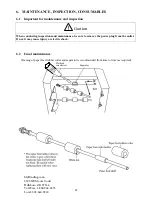22
(3) Press the MODE key to change the display beside the
Counter from SHEET to SET, then input the number
of batches.
<Example>
When “5” is input as the number of batches, the
machine stops operation after 5 batches of 10 collated
sets are processed.
(4) Press the MODE key again; the Counter will light to
show the number of sets input previously.
Note
a) If 0 is input as the number of batches when SET
lights on, insert mode collation will continue until
the station runs out of paper.
b) To confirm the number of batches, keep pressing
the MODE key in Insert mode; this will display
the figure.
c) Two or more Insert mode data can be stored. For
details, see 5.8 “Storing Insert/Chit mode data.”
(5) Setting partitioning paper
Load partitioning paper on the top station to be used.
For instance, if 10 stations are used continuously top
to bottom, partitioning paper should be loaded on
Station 1.
5.7 Programmed
insert
mode
Programmed insert mode functions to insert front covers
loaded on the top station and back covers on the bottom
station according to a predetermined number of sets,
making it easy to prepare chits.
(1) Select the mode by pressing the MODE key.
( MODE lamp will light)
(2) Press the PROGRAM/8 key for three seconds; the
Counter lamp will flash. Then, input the number of
sets to be collated.
<Example>
When “10” is input as the number of sets, front and
back covers are inserted in each batch (10 collated
sets) of set.