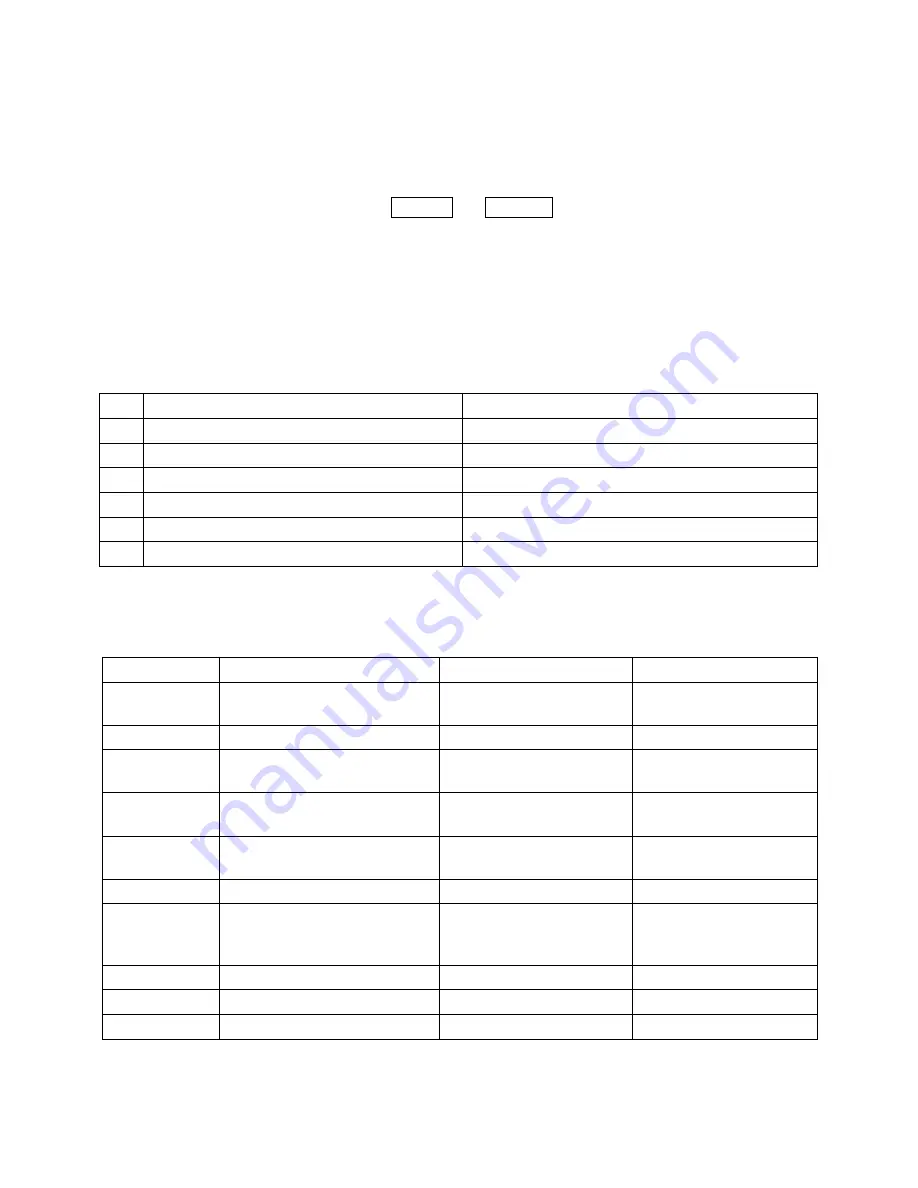
18
10. TEST MODE
10.1 How to set test mode
Test mode is aimed at checking various machine functions individually.
(1) Turn the power on while pressing the RESET and CHECK keys simultaneously.
(2) The counter displays [ C– ] and the test mode is set.
10.2 Test mode functions
While the test mode is on, the following six modes can be selected by pressing the MODE key.
This manual explains only where checking can be made concerning the collator machine body.
Mode Content
Remarks
C
Checking the collator machine body
L
Checking the function of the left side connector
r
Checking the function of the right side connector
P
Checking the stapler-puncher
Cannot be used when stapler-puncher is not connected.
S
Test sequence mode
Do not use this mode.
T
Durability operation mode
Do not use this mode
10.3 Checking the operation
Key operation
Function
Display
Remarks
SPEED/3
Changeover between high and low
speeds
SPEED lamp lights /lights
out
CRISSCROSS/5 Crisscross
operation
(CRISSCROSS
lamp)
PROGRAM/8 Main
motor
rotation
The counter displays
revolution values.
REPEAT/9
Transfer to the photo sensor check
mode
–
0 Setting
of
system
constant –
Refer to “System Constant”
on pages 20-21.
CLEAR
All LEDs light.
All LEDs light.
CHECK
Raising or lowering of paper feed
table
– mark on.
Third digit of the counter
moves up and down.
START
Paper feed clutch operation
–
RESET
Main motor rotation
No change in display
MODE
Checking the left side connector
–
Summary of Contents for FC-10
Page 2: ... 1 1 ...
Page 14: ...13 6 WIRING DIAGRAM ...
Page 15: ...14 7 CIRCUIT BOARD DIAGRAM 7 1 Operation board ...
Page 16: ...15 7 2 Speed control circuit board ...
















































