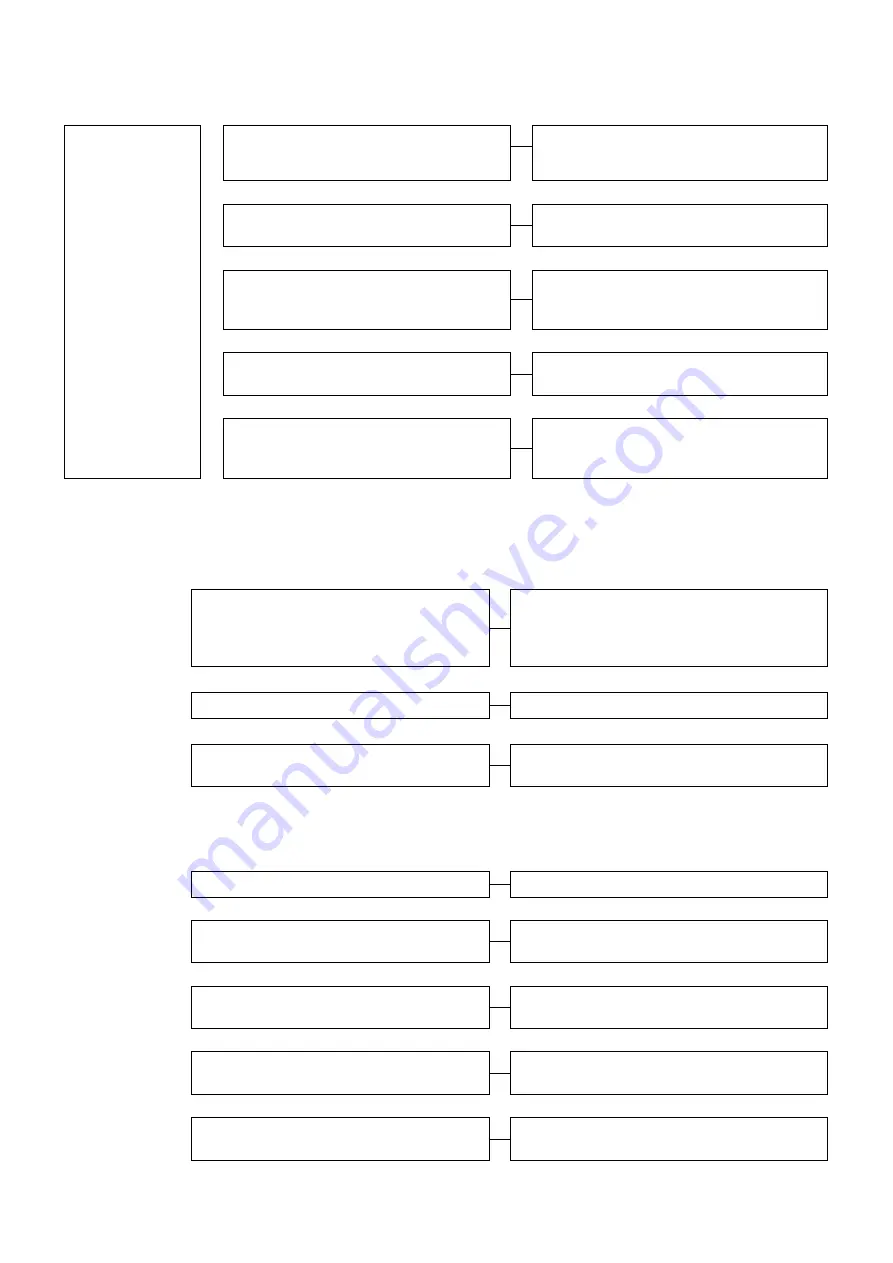
72
13.19 Stacked paper is not neatly aligned.
Checking of external
conditions
Guides and sheet stopper of the stacking table
are not set to fit the paper size.
Set guides and sheet stopper to fit the paper
size.
Ў
Sheets are not neatly set on the paper feed
table.
Align the paper and set the paper feed guide
closely.
Ў
Edge of paper is curled.
Correct the curl.
Turn the paper over (Take that as the order of
stacking also becomes reverse).
Ў
Paper not specified in the specifications is
used.
Use paper specified in the specifications.
Ў
Paper has electrostatic charge.
Eliminate the electrostatic charge by wiping off
the four corners of paper with tightly wrung
cloth.
13.20 Ejected paper edge is curled.
Edge of paper is curled downward.
Correct the curl.
Turn the paper over (Take that as the order of
stacking also becomes reverse).
Ў
Paper is not stiff enough.
Feed the paper a lower speed.
Ў
Paper not specified in the specifications is
used.
Use paper specified in the specifications.
13.21 Ejected paper is stained.
Ink on the paper is not sufficiently dried.
Use the paper after the ink is sufficiently dried.
Ў
Paper feed roller is stained.
Clean the paper feed roller.
Ў
Separator rubber is stained.
Clean the separator rubber.
Ў
Dual feed roller and flat belt are stained.
Clean the dual feed roller and flat belt.
Ў
Paper stacking roller is stained.
Clean the paper stacking roller.
Summary of Contents for FC 10 PLUS
Page 1: ... 0 SERVICE MANUAL MBM TABLETOP COLLATOR MODEL FC 10 PLUS R e v 1 0 㻌 㻌 㻌 㻌 Sep 09 2016 ...
Page 7: ...6 䐟㻌 䐠㻌 䐡 䐢 䐣 䐤 䐥 䐦 䐧 䐨 䐩 䐪 䐫 䐯 䐰 䞣 䞢 䞡 䐲 䐱 䞧 䞦 䞥 䞤 䞨 䐬 䐭 䐮 䞪 䞩 䞫 1 2 Operation Panel ...
Page 20: ...19 ...
Page 21: ...20 6 MAIN PRINTED CIRCUIT BOARD ...
Page 22: ...21 7 Wiring Diagram ...
Page 33: ...32 Dismount the clutch holder Dismount the paper feed clutch ...
Page 35: ...34 Lift up the flat idler pulley and slip off the timing belt ...


































