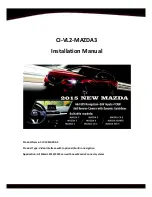When starting for first time. Remove SD card and enter navigation mode. It
will automatically start touch screen calibration. Press the corresponding
crosses on the screen to complete touch calibration.
The main menu consists of three icons. Navigation, Setup and Multimedia.
The Setup Icon will let you go to options menu. Which will let you
configure options of the navigation module. The options consist of:
O
Setup: set pathway for .exe file.
O
GPS monitor: Used to check the GPS signal. If no signals shown set
COM port to COM2. The Baud rate is automatically set.
O
System Setup: Used to change the display language and switch effects.
O
Touch Screen Calibration: To manually start touch screen calibration.
O
Screen Adjustments: To set color, Position and Size of display. (will not
be used in case using built in GPS module)
O
System Volume: To adjust volume of touch strokes and system volume.
O
Time settings: To adjust time and time zone. (will be selected
automatically when GPS signal is positioned)
O
System Information: To see software version, perform factory reset
or Repairs.