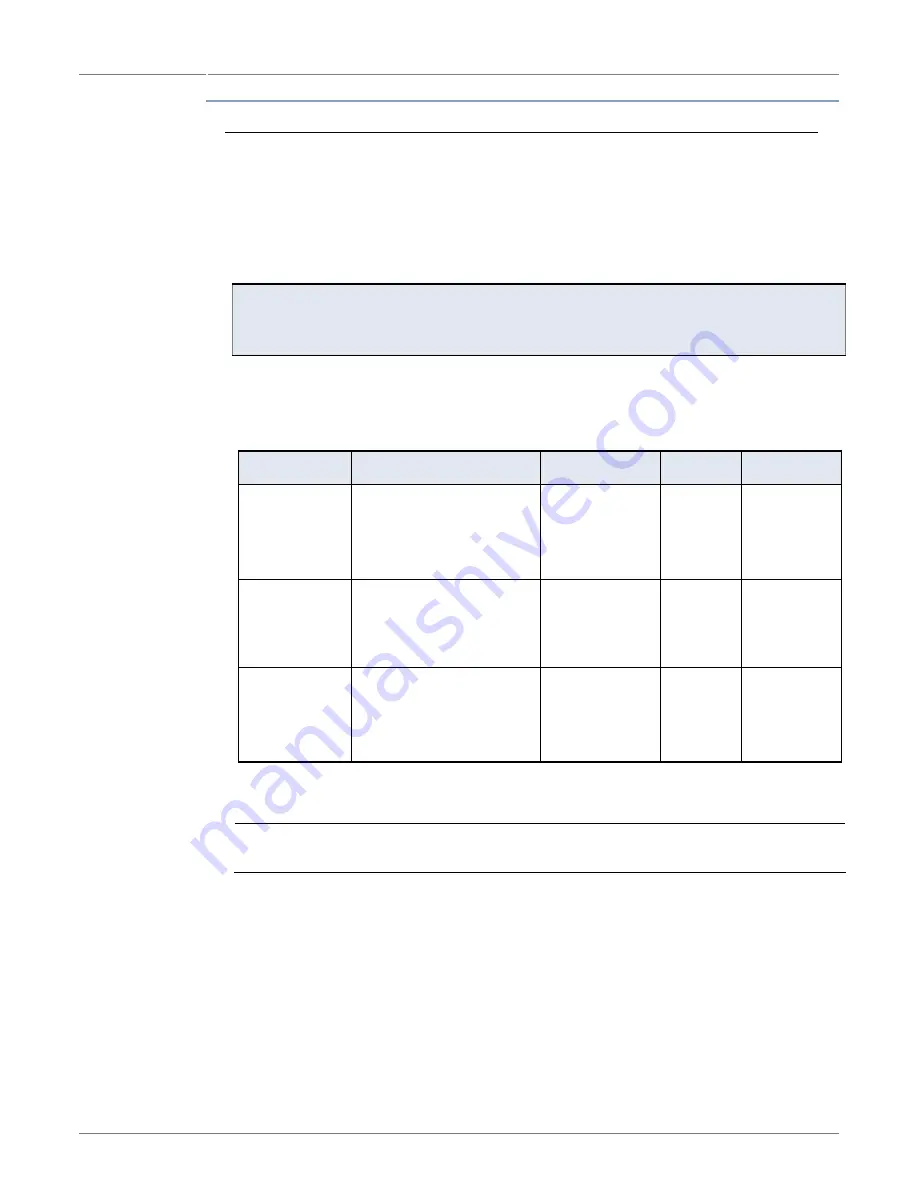
9XTend™
OEM
RF
Module
–
Product
Manual
v1.2.4
©
2005
MaxStream,
Inc.
Confidential
&
Proprietary
14
2.2.5.
Sleep Mode
Software Sleep
Sleep Modes enable the XTend Module to operate at minimal power consumption when not in
use. Three Sleep Mode options are available:
•
Pin Sleep
(Host Controlled)
•
Serial Port Sleep
(Wake on Serial Port activity)
•
Cyclic Sleep
(Wake on RF activity)
For the module to transition into Sleep Mode, the module must have a non-zero SM (Sleep Mode)
Parameter and one of the following must occur:
1. The module is idle (no data transmission or reception) for a user-defined period of time [See
ST (Time before Sleep) Command, p34].
2. SLEEP pin (pin 8) is asserted (only for Pin Sleep option).
In Sleep Mode, the module will not transmit or receive data until the module first transitions to
Idle Mode. All Sleep Modes are enabled and disabled using SM Command. Transitions into and
out of Sleep Modes are triggered by various mechanisms as shown in the table below.
Table
2.1.
Summary
of
Sleep
Mode
Configurations
Sleep Mode
Setting
Transition into
Sleep Mode
Transition out of
Sleep Mode
Related
Commands
Typical Power
Consumption
Pin Sleep
(SM = 1)
A microcontroller can shut down and
wake modules by asserting (high)
SLEEP pin (pin 8).
Note: The module will complete a
transmission or reception before
activating Pin Sleep.
De-assert (low)
SLEEP pin (pin 8).
SM 147
µA
Serial Port Sleep
(SM = 2)
Automatic transition to Sleep Mode
occurs after a user-defined period of
inactivity (no transmitting or receiving of
data). The period of activity is defined
using the ST (Time before Sleep)
Command.
When serial byte is
received on the DI pin
(pin 5).
SM, ST
10 mA
Cyclic Sleep
(SM = 4-8)
Automatic transition to Sleep Mode
occurs in cycles as defined by the SM
(Sleep Mode) Command.
Note: The cyclic sleep time interval must
be shorter than the “Wake-up Initializer
Timer” (set by LH Command).
After the cyclic sleep time
interval elapses.
Note: Module can be
forced into Idle Mode if
PW (Pin Wake-up)
Command is issued.
HT, LH, PW,
SM, ST
1.6 mA
(when sleeping,
SM=4, 1 sec,
@120,000 baud)
For
more
information
about
Sleep
Modes,
refer
to
the
individual
commands
listed
in
“Related
Commands”
column
of
the
table.
SM
Command
is
the
best
starting
point
for
implementing
Sleep
Mode
configurations.
Refer to the Hardware Sleep entry of the Shutdown Mode section [previous page] to enable the
module’s lowest power-consuming state (1 µA power down current).





























