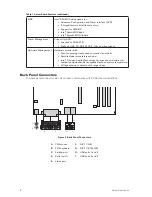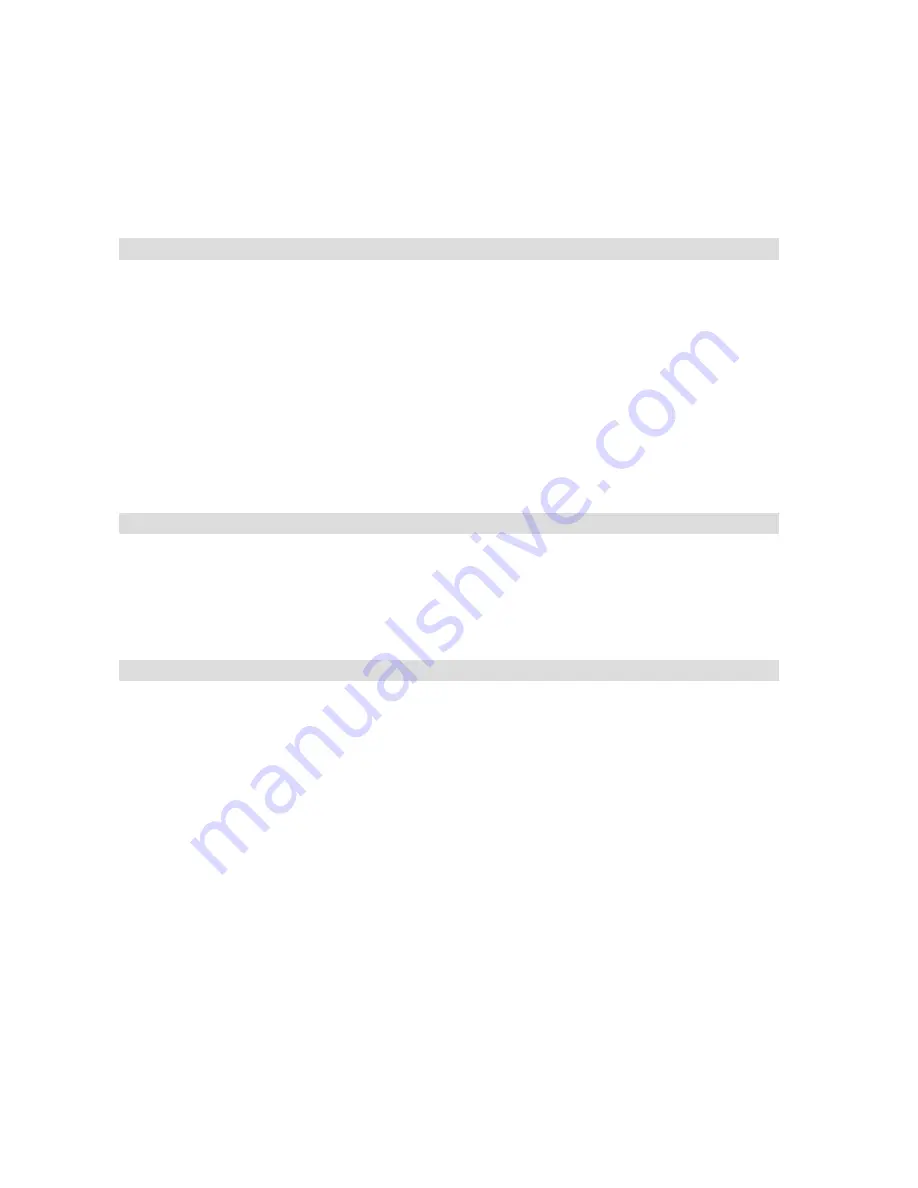
4
Contents
BIOS ......................................................................................................................................................25
PCI Auto Configuration.....................................................................................................................26
IDE Auto Configuration.....................................................................................................................26
Boot Options ....................................................................................................................................26
CD-ROM and Network Boot.............................................................................................................26
Booting Without Attached Devices..................................................................................................27
Fast Booting Systems with Intel
®
Rapid BIOS Boot..............................................................................27
Intel
®
Rapid BIOS Boot .....................................................................................................................27
3 Regulatory and Integration Information
29
Product Regulatory Compliance ............................................................................................................29
Product Safety Compliance..............................................................................................................29
Product EMC Compliance ....................................................................................................................29
Product Regulatory Compliance Markings ............................................................................................29
Electromagnetic Compatibility Notices .................................................................................................30
FCC (USA) ........................................................................................................................................30
Europe (CE Declaration of Conformity) ............................................................................................30
Installation Precautions .........................................................................................................................30
Installation Requirements......................................................................................................................31
Prevent Power Supply Overload ......................................................................................................31
Place Battery Marking ......................................................................................................................31
Use Only for Intended Applications.......................................................................................................31
Figures
1. Rear connectors ..............................................................................................................................6
2. The Controls ....................................................................................................................................6
3. Back Panel Connectors....................................................................................................................8
4. Server Board Components ..............................................................................................................9
5. Location of the Standby Power Indicator LED CR7J1 ...................................................................23
6. Location of Clear CMOS Jumper...................................................................................................25
Tables
1. Server Board Features.....................................................................................................................7
2. Supported Processors ...................................................................................................................10
3. Video Modes .................................................................................................................................13
4. PCI Bus Characteristics .................................................................................................................15
5. 10/100 Ethernet LAN Connector LEDs..........................................................................................17
6. 10/100/1000 Gigabit Ethernet LAN Connector LEDs ....................................................................18
7. Effects of Pressing the Power Switch under ACPI .......................................................................19
8. Wake-up Devices and Events........................................................................................................20
9. Fan Connector Function/Operation................................................................................................22
10. Supervisor and User Password Functions.....................................................................................24
11. Product Certification Markings ......................................................................................................29
Summary of Contents for PLATINUM 110
Page 1: ...System Manual MAXDATA PLATINUM 220 Server...
Page 2: ...2 Contents...
Page 28: ...28 Server Description...