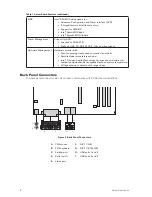2
Contents
3
MAXDATA PLATINUM 220 Server
Contents
1 Setting up the system
5
Server position ........................................................................................................................................5
Connecting the system ...........................................................................................................................6
Rear Connectors.................................................................................................................................6
Powering up the system .........................................................................................................................6
2 Server Description
7
Back Panel Connectors ...........................................................................................................................8
Server Board Connector and Component Locations ...............................................................................9
Processor ..............................................................................................................................................10
Memory.................................................................................................................................................10
Intel
®
875P Chipset ...............................................................................................................................11
Intel
®
82875P Memory Controller Hub (MCH) .................................................................................11
Intel
®
82801ER I/O Controller Hub (ICH5-R).....................................................................................11
Video .....................................................................................................................................................12
AGP Connector.................................................................................................................................12
ATI Rage XL Video Controller...........................................................................................................12
Video Modes ....................................................................................................................................12
Super I/O ...............................................................................................................................................13
Serial Port.........................................................................................................................................13
Parallel Port ......................................................................................................................................14
Floppy Drive Controller.....................................................................................................................14
Keyboard and Mouse Connectors....................................................................................................14
USB .......................................................................................................................................................14
High-Speed USB 2.0 Support...........................................................................................................14
Legacy USB Support ........................................................................................................................14
PCI I/O Subsystem ................................................................................................................................15
Data Storage..........................................................................................................................................16
Serial ATA (SATA).............................................................................................................................16
IDE Interfaces...................................................................................................................................16
Network Interface Controller (NIC)........................................................................................................17
NIC Connector and Status LEDs ......................................................................................................17
Power Management..............................................................................................................................18
Software Support through ACPI.......................................................................................................18
Wake-up Devices and Events................................................................................................................20
LAN Wake ........................................................................................................................................20
PCI via PME# Wake-up Support.......................................................................................................20
Resume on Ring...............................................................................................................................20
Wake from USB ...............................................................................................................................21
Wake from PS/2 Devices .................................................................................................................21
Hardware Support .................................................................................................................................21
Power Connector ..................................................................................................................................21
Fan Connectors .....................................................................................................................................22
Instantly Available PC Technology.........................................................................................................22
Hardware Management and Monitoring ...............................................................................................23
Password Security.................................................................................................................................23
Real-Time Clock, CMOS SRAM, and Battery ........................................................................................24
Recovering the CMOS ..........................................................................................................................25
Summary of Contents for PLATINUM 110
Page 1: ...System Manual MAXDATA PLATINUM 220 Server...
Page 2: ...2 Contents...
Page 28: ...28 Server Description...