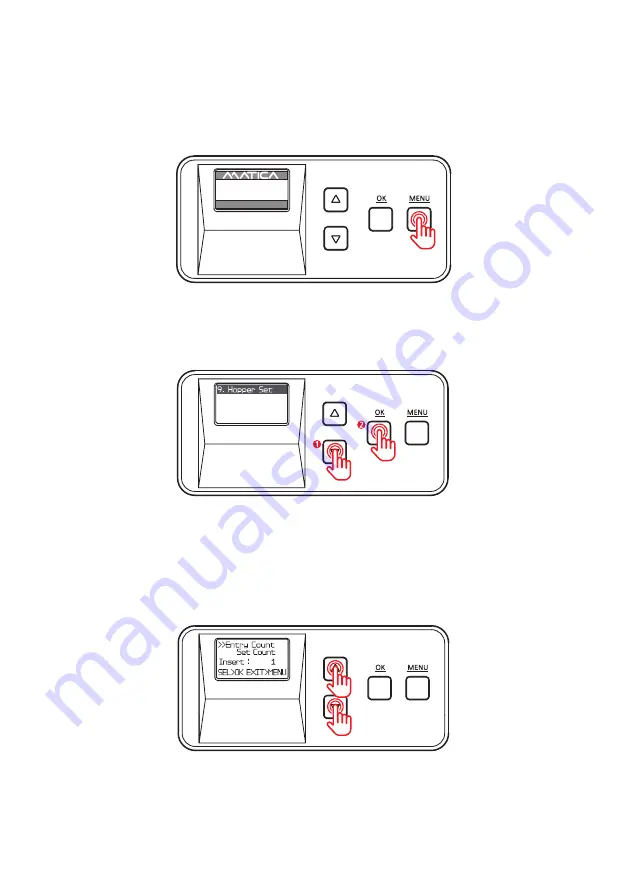
ⓒ
2021 Matica Technologies Group. All rights reserved
48
1. Press
‘MENU’
button.
2. Press the Menu Navigation button to select
‘9. Hopper set ‘
and
press
‘OK’
.
Set Count (Designate the numbers of cards to be laminated)
3. Use the Menu Navigation Button to select card input setting.
3-3 Set Count ( Designate the numbers of cards to be laminated)
UP 500 / LO 500
W30 / READY
2019.07.29(V0XX)






























