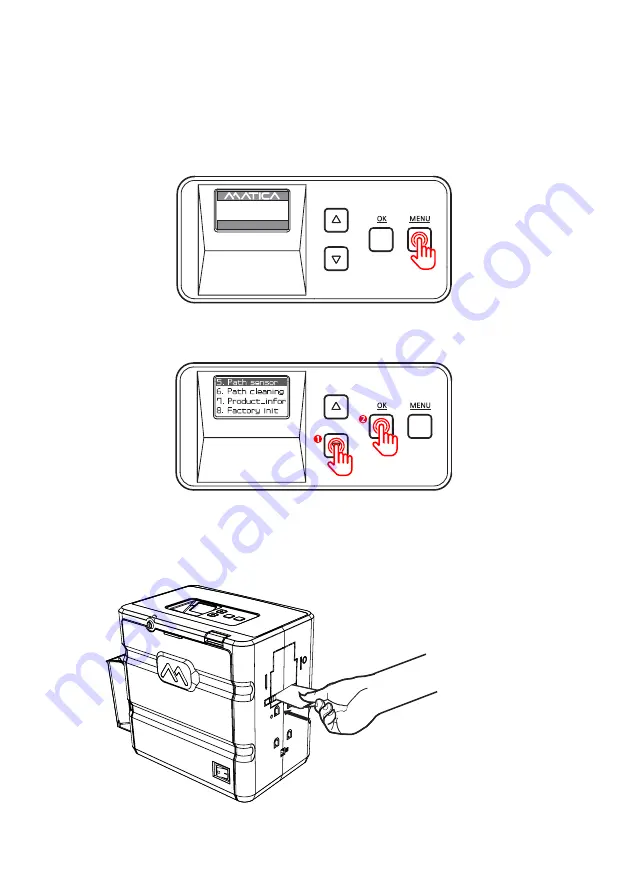
Matica Lamination Module MC-L2 User Manual
41
1. Press
‘MENU’
to enter the menu mode.
-Path Sensor
Function :
Check whether the path sensor works correctly.
2. Press the Menu Navigation Button to select
‘5. Path sensor’
and press
‘OK’
.
3. Insert a blank card into the Card Slot.
(Make sure to hold the card until the operation starts.)
UP 500 / LO 500
W30 / READY
2019.07.29(V0XX)






























