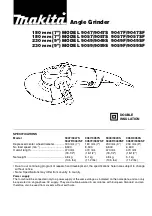19
ON/OFF SWITCH
– cont’d
To turn the angle grinder ON:
1. Slide the centre lock-off button (1) to
the right with your thumb (Fig. 10).
2. While holding the lock-off button
toward the right, press forward on the
front of the ON/OFF switch button (2)
until
it “snaps” into the ON position..
3. Remove your thumb from the ON/OFF
switch and the tool will stay running.
To turn the angle grinder OFF:
1. Press on the rear portion of the
ON/OFF switch (3). The switch will
“snap” to the OFF position.
GRINDING
Always
select and use grinding discs that
are recommended for the material to be
ground. Make sure that the minimum
operating speed of the grinding disc
selected is
not less than
6,500 RPM.
Secure all work before beginning the
grinding operation.
Secure small workpieces in a vice or clamp
to a workbench.
WARNING:
Never use your angle
grinder with the guard removed. It has
been designed for use only with the
guard installed. Attempting to use the
grinder with the guard removed will
result in loose particles being thrown
against the operator resulting in serious
personal injury.
Fig. 10
ASSEMBLY AND OPERATING
!
Summary of Contents for 054-1245-4
Page 13: ...13 CONTENTS...