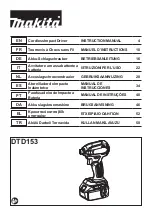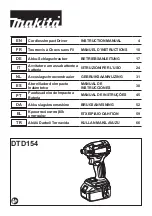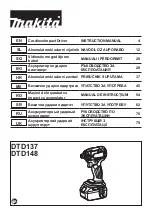15
INSTALLING A BATTERY IN THE
IMPACT DRIVER
1. Remove the discharged battery (1)
from the tool by pressing on one the
battery release buttons (2) on the
sides of the drill handle (3) (Fig. 4).
NOTE:
There is one battery release button
on each side of the handle. It is only
necessary to press one of the buttons to
release the battery.
2. Pull the battery out of the tool handle.
3.
Slide the fully charged battery into the
matching cavity in the tool handle
where the discharged battery has
been removed.
NOTE:
Make sure the battery is fully
engaged with the mounting slots in the tool
handle. The battery release buttons will
“click” into place when the battery is fully
installed
.
WARNING:
Do not immerse battery
pack in water. Sudden cooling could cause
hot battery to explode or leak.
ON-BOARD SCREWDRIVER BIT
STORAGE
Convenient on-board screwdriver-bit
storage (1) is provided at the rear of the
housing (Fig. 5).
ASSEMBLY AND OPERATING
!
Fig. 4
Fig. 5