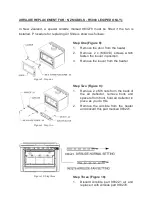CAUTION:
YOU NEED A POWER POINT ON THE WALL, SO THAT YOU CAN PLUG IN THE
FAN.
NO POWER POINT SHALL BE LOCATED IMMEDIATELY ABOVE THE
HEATER. IF ANY ELECTRICAL WORK IS REQUIRED, IT MUST BE CARRIED
OUT BY A LICENSED ELECTRICIAN. IN SOME REGIONS POWER POINTS ARE
NOT PERMISSIBLE WITHIN THE FLOOR PROTECTOR AREA, PLEASE CHECK
WITH YOUR LOCAL AUTHORITY.
FAN BOX INSTALLATION OF :
AUS MODELS
-
R5000PED / R12000 PED VERSION (Figure1)
NZ MODELS
-
R5000PED & R10000 MACKENZIE (Rural only) (Figure1)
Figure 1. Pedestal version installation
1.
Break out the ‘knock out’ part on the left face of the pedestal (looking from the
front) to allow the switch to be inserted.
2.
Remove the sharp tabs left in the hole with a file.
3.
Stick the fan operation label next to this hole.
4.
Fit the EARTH TAB RIVET BN11 ...inside the right bend at the bottom hole
size 5.2.mm if supplied . (This may have already done in the factory).
5.
Stick the earth decal next to the earth tab. (This may have been already done
in the factory).
6.
Remove switch from wiring loom.
7.
Feed the wiring loom up the cavity next to the ash box.
8.
Feed the end through the knockout fan switch hole, shown in Detail A.
9.
Refit the switch to the wiring loom.
10.
Ensure wires to be connected in Figure 2, and then press the switch into the
rectangular knocked off rectangular hole, ‘II’ should be above ‘0’. It should
snap firmly into place.