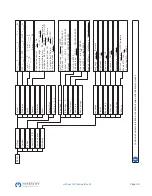Page 44
mPower 300 Series (Rev G)
These hardware alarms can’t be configured and are based on hardware:
Alarm Meaning
Description
Indication
PF
Power Fail
AC supply over- or undervoltage. Triggers an alarm if the AC supply is out
of specification or when the unit is cut from supply, for example when
switching it off with the power switch. The DC output will be switched off.
Display, digital IF
OT
OverTem-
perature
Triggers an alarm if the internal temperature reaches a certain limit. The
DC output will be switched off.
Display, analog IF,
digital IF
►
How to configure the hardware alarms OVP, OCP and OPP
1. Switch off the DC output and push
Menu
to call the setup menu.
2. In the menu navigate to
Settings
and press
Enter
. Then in the submenu, navigate to
Protection
and press
Enter
again.
3. Set the limits for the hardware alarms relevant to your application if the default value of 110% of nominal is unsuit-
able.
4. Accept the settings by pressing
Enter
or discard them with
ESC
.
Those thresholds are reset to defaults when using the function “Reset” in setup menu.
►
How to configure the alarm sound
1. Switch off the DC output and push
Menu
to call the setup menu.
2. In the menu navigate to
HMI Setup
and press
Enter
. Then in the submenu, navigate to
Alarm Sound
and press
Enter
again.
3. In the following screen set parameter
Alarm Sound
to either
OFF
or
ON
.
4. Accept the settings by pressing
Enter
or discard them with
ESC
.