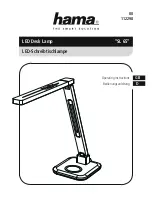Summary of Contents for EvenLED RGB LED Panel
Page 1: ...EvenLED RGB LED Panel User Manual TM...
Page 29: ......
Page 30: ......
Page 31: ......
Page 32: ...www martin com Olof Palmes All 18 8200 Aarhus N Denmark Tel 45 8740 0000 Fax 45 8740 0010...
Page 1: ...EvenLED RGB LED Panel User Manual TM...
Page 29: ......
Page 30: ......
Page 31: ......
Page 32: ...www martin com Olof Palmes All 18 8200 Aarhus N Denmark Tel 45 8740 0000 Fax 45 8740 0010...