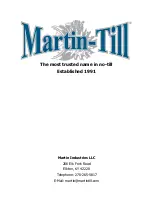INSTALL OPTIONAL CAM ADJUSTMENT ASSEMBLY
1.
Mount the cam block to the frame using the three
3/8”
button head bolts.
2.
Slide the
1/2”
x 3
1/2”
bolt through the knob, spring, and support block and thread it into the cam.
3.
Tighten the bolt until the cam is directly adjacent the support block but still loose enough to be disengaged from
the pin by pushing on the knob.
4.
Install the
1/2”
nut on the end of the bolt and tighten securely against the cam. Torque to 57 ft
-
lbs.
7
1/2”
FLANGE NUT
(N12CFL)
CAM
(CA
-
30)
CAM BLOCK
(CA
-
31
-
1345R/L)
RH SHOWN
BUTTON HEAD
BOLT X 3
(B5B381)
KNOB
(CA
-
32)
1/2”
X 3
1/2”
BOLT
(B5M12CN312)
SPRING
(CA
-
34)