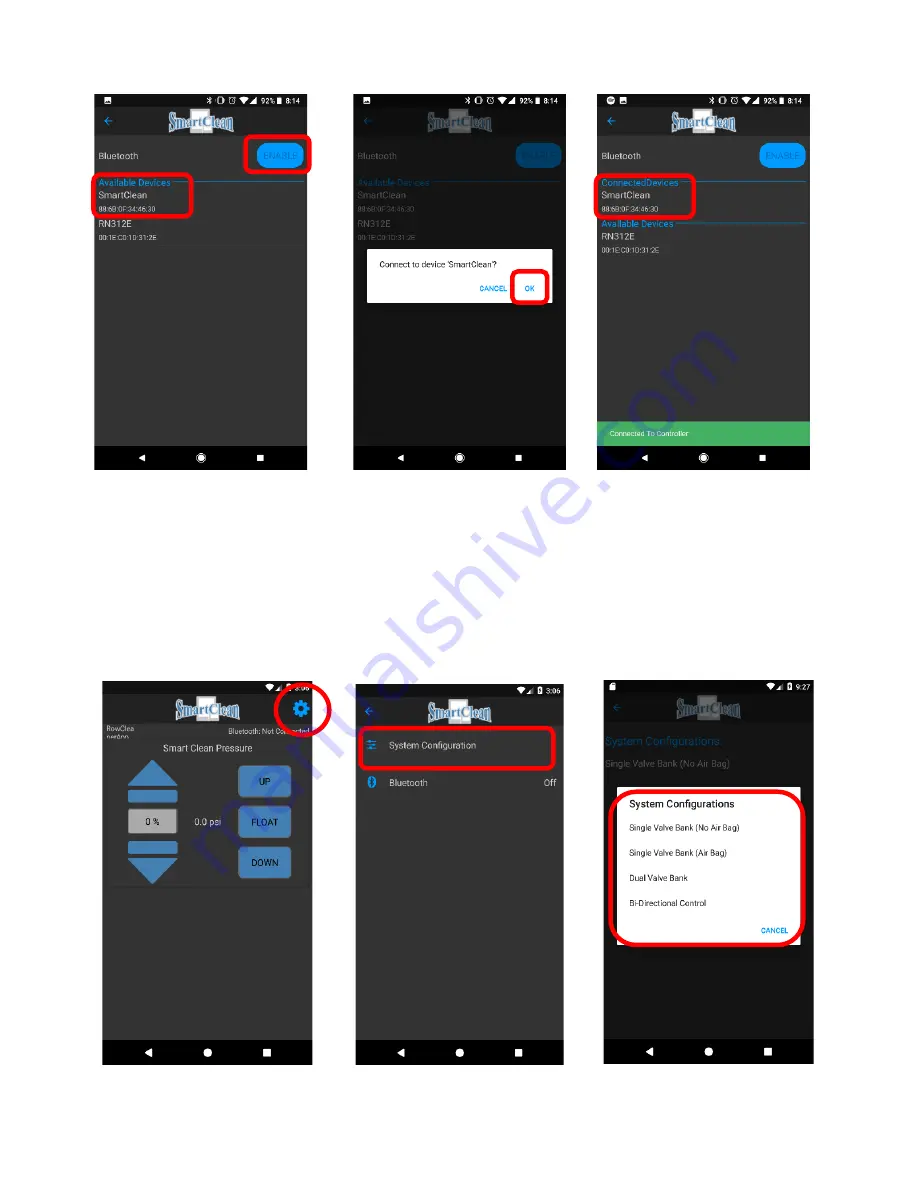
1. Click on the gear
2. Click on System Configuration
3. Select the appropriate configura-
tion
16
4. When Bluetooth is enabled, ENABLE
will have grey font and available de-
vices will be listed. Click SmartClean in
the list of Available Devices.
5. A v erification prompt will be dis-
played. Click OK
6. After the device is successfully con-
nected, a green Connected To Control-
ler message will be displayed momen-
tarily and the SmartClean device will
be in the list of Connected Devices.
6.3 Configure your Martin
-
Till SmartClean
The Martin
-
Till SmartClean can have several different configurations. The operator must se-
lect the proper configuration within the app by launching the Smart Clean V2 app following
the instructions below.





















