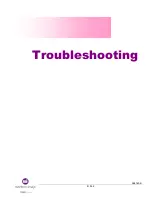Troubleshooting
A36163-B
92/182
A / D
No.
Description Context
Consequences
Check / Cause / Remedy / Solution
61
A
U1: Make up
Valve malfunction
The negative pressure
measured while make up is
being pumped from the
cartridge is too high
Consequences:
Printing is still possible but
the ink concentration will be
affected by the lack of make
up to compensate for
evaporation.
1- Cartridge
-
Empty
-
Hollow needle blocked by unperforated
cartridge
2- Make up solenoid valve 1 locked closed
- Test
- If OK: pressure sensor (replace IC60)
- If not OK: IC60 or CPU or IC60 / CPU
connections
3- Clogged or bent hollow needle
Remove the tip holder and clean or replace it.
62
D
U2: Buffer Valve
malfunction
Incorrect pressure levels
measured when ink flows
from buffer tank to
accumulator at start-up or
during operation. Depending
on the results, the software
knows that the malfunction is
on U2.
Consequences:
The IC60
stops and printing is
disabled.
Test solenoid valve 2:
- If OK: pressure sensor or blocked tube
(replace IC60)
- If not OK: IC60 or CPU or IC60 / CPU
connections
63
D
U3: Accumulator
valve malfunction
Incorrect pressure levels
measured when ink flows
from buffer tank to
accumulator at start-up or
during operation. Depending
on the results, the software
knows that the malfunction is
on U3.
Consequences:
The IC60
stops and printing is
disabled.
Test solenoid valve 3:
- If OK: pressure sensor or blocked tube
(replace IC60)
-
If not OK: IC60 or CPU or IC60 / CPU
connections
64
A
U4: Condenser
Valve malfunction
Incorrect pressure levels
measured when ink flows
from condenser to
accumulator at start-up or
during operation.
Consequences:
Printing
remains possible, but
malfunctions will occur.
Test solenoid valve 4:
- If OK: pressure sensor or blocked tube
(replace IC60)
-
If not OK: IC60 or CPU or IC60 / CPU
connections
Summary of Contents for 9020
Page 1: ...Book for serviceengineers internal use only ...
Page 2: ......
Page 3: ...A36163 B 3 182 Contents ...
Page 4: ...Contents A36163 B 4 182 Notes ...
Page 10: ...Contents A36163 B 10 182 ...
Page 11: ...A36163 B 11 182 Safety ...
Page 12: ...Safety A36163 B 12 182 Notes ...
Page 13: ...Safety A36163 B 13 182 Notes ...
Page 22: ...Safety A36163 B 22 182 Notes ...
Page 23: ...A36163 B 23 182 Printer Description ...
Page 24: ...Printer description A36163 B 24 182 Notes ...
Page 44: ...Printer description A36163 B 44 182 Notes ...
Page 45: ...A36163 B 45 182 Installation ...
Page 46: ...Installation A36163 B 46 182 Notes ...
Page 58: ...Installation A36163 B 58 182 Notes ...
Page 59: ...A36163 B 59 182 After sales service policy ...
Page 60: ...After sales service policy A36163 B 60 182 Notes ...
Page 74: ...After Sales Service Policy A36163 B 74 182 Notes ...
Page 75: ...A36163 B 75 182 Maintenance ...
Page 76: ...Maintenance A36163 B 76 182 Notes ...
Page 80: ...Maintenance A36163 B 80 182 Notes ...
Page 81: ...A36163 B 81 182 Troubleshooting ...
Page 82: ...Troubleshooting A36163 B 82 182 Notes ...
Page 134: ...Troubleshooting A36163 B 134 182 Notes ...
Page 135: ...A36163 B 135 182 Hydraulics ...
Page 136: ...Hydraulics A36163 B 136 182 Notes ...
Page 144: ...Hydraulics A36163 B 144 182 Notes ...
Page 153: ...Hydraulics A36163 B 153 182 Notes ...
Page 154: ...Hydraulics A36163 B 154 182 Notes ...
Page 155: ...A36163 B 155 182 Electronics ...
Page 156: ...Electronics A36163 B 156 182 Notes ...
Page 158: ...Electronics A36163 B 158 182 CPU Connections ...
Page 162: ...Electronics A36163 B 162 182 Notes ...
Page 163: ...A36163 B 163 182 General information ...
Page 164: ...General information A36163 B 164 182 Notes ...
Page 179: ...General information A36163 B 179 182 Notes ...
Page 180: ...General information A36163 B 180 182 Notes ...
Page 181: ......