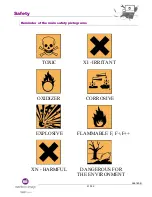Printer description
A36163-B
35/182
CPU board
2 CPU boards are available.
•
One version for 9020
Single jet only and less input/output functionality for the industrial interface board.
•
One version for 9030
The same 9030 CPU board will drive single and twin jets, G or M 9030 printers.
The CPU and printing functions are located on the same board.
The backlit display is also mounted on the CPU board.
The following elements are connected to the CPU board:
•
Power
supply
•
Industrial interface and accessories connectors
•
EHT
block
•
Ink
circuit
•
Printing
module
•
Keyboard
Power supply board
This board supplies all voltages (24v, 15v, -15v, 5v, 3.3v) to all others elements.
Industrial interface connection board
The Industrial interface connection board allows the connection of external devices.
2 types of boards are available.
•
Industrial interface connection board
•
Ethernet Industrial interface connection board
(Industrial interface connection board + Ethernet connections)
Industrial interface connection
board
Ethernet Industrial interface
connection board
9020
Optional with 9020
Not available
9030
standard with 9030
(but not mounted on the machine)
Optional with 9030
EHT block
The EHT block supplies the high voltage to the deflection plates on the print-head.
Summary of Contents for 9020
Page 1: ...Book for serviceengineers internal use only ...
Page 2: ......
Page 3: ...A36163 B 3 182 Contents ...
Page 4: ...Contents A36163 B 4 182 Notes ...
Page 10: ...Contents A36163 B 10 182 ...
Page 11: ...A36163 B 11 182 Safety ...
Page 12: ...Safety A36163 B 12 182 Notes ...
Page 13: ...Safety A36163 B 13 182 Notes ...
Page 22: ...Safety A36163 B 22 182 Notes ...
Page 23: ...A36163 B 23 182 Printer Description ...
Page 24: ...Printer description A36163 B 24 182 Notes ...
Page 44: ...Printer description A36163 B 44 182 Notes ...
Page 45: ...A36163 B 45 182 Installation ...
Page 46: ...Installation A36163 B 46 182 Notes ...
Page 58: ...Installation A36163 B 58 182 Notes ...
Page 59: ...A36163 B 59 182 After sales service policy ...
Page 60: ...After sales service policy A36163 B 60 182 Notes ...
Page 74: ...After Sales Service Policy A36163 B 74 182 Notes ...
Page 75: ...A36163 B 75 182 Maintenance ...
Page 76: ...Maintenance A36163 B 76 182 Notes ...
Page 80: ...Maintenance A36163 B 80 182 Notes ...
Page 81: ...A36163 B 81 182 Troubleshooting ...
Page 82: ...Troubleshooting A36163 B 82 182 Notes ...
Page 134: ...Troubleshooting A36163 B 134 182 Notes ...
Page 135: ...A36163 B 135 182 Hydraulics ...
Page 136: ...Hydraulics A36163 B 136 182 Notes ...
Page 144: ...Hydraulics A36163 B 144 182 Notes ...
Page 153: ...Hydraulics A36163 B 153 182 Notes ...
Page 154: ...Hydraulics A36163 B 154 182 Notes ...
Page 155: ...A36163 B 155 182 Electronics ...
Page 156: ...Electronics A36163 B 156 182 Notes ...
Page 158: ...Electronics A36163 B 158 182 CPU Connections ...
Page 162: ...Electronics A36163 B 162 182 Notes ...
Page 163: ...A36163 B 163 182 General information ...
Page 164: ...General information A36163 B 164 182 Notes ...
Page 179: ...General information A36163 B 179 182 Notes ...
Page 180: ...General information A36163 B 180 182 Notes ...
Page 181: ......