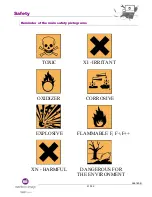Safety
A36163-B
20/182
Block drafts within the vicinity of the print heads.
Check the condition of the machine power sources.
Check the machine and stands for proper grounding.
A suitable fire extinguisher should be located no more than 10 meters from the machine.
Work
Leave the area clean after completing maintenance.
Pick up all cloths and clean all traces of ink on the console.
Dispose of waste in the appropriate receptacles (check with customer).
With the customer, go over any problems that may arise on account of the system's
current configuration:
Training
Servicing
Changes
Installation
Maintenance tray accessibility and stability
Accessories
Etc.
Make sure the doors on the printer close correctly.
Follow up maintenance with a production check.
If the printer is to be moved, obtain the customer's permission first and use the
appropriate tools.
Summary of Contents for 9020
Page 1: ...Book for serviceengineers internal use only ...
Page 2: ......
Page 3: ...A36163 B 3 182 Contents ...
Page 4: ...Contents A36163 B 4 182 Notes ...
Page 10: ...Contents A36163 B 10 182 ...
Page 11: ...A36163 B 11 182 Safety ...
Page 12: ...Safety A36163 B 12 182 Notes ...
Page 13: ...Safety A36163 B 13 182 Notes ...
Page 22: ...Safety A36163 B 22 182 Notes ...
Page 23: ...A36163 B 23 182 Printer Description ...
Page 24: ...Printer description A36163 B 24 182 Notes ...
Page 44: ...Printer description A36163 B 44 182 Notes ...
Page 45: ...A36163 B 45 182 Installation ...
Page 46: ...Installation A36163 B 46 182 Notes ...
Page 58: ...Installation A36163 B 58 182 Notes ...
Page 59: ...A36163 B 59 182 After sales service policy ...
Page 60: ...After sales service policy A36163 B 60 182 Notes ...
Page 74: ...After Sales Service Policy A36163 B 74 182 Notes ...
Page 75: ...A36163 B 75 182 Maintenance ...
Page 76: ...Maintenance A36163 B 76 182 Notes ...
Page 80: ...Maintenance A36163 B 80 182 Notes ...
Page 81: ...A36163 B 81 182 Troubleshooting ...
Page 82: ...Troubleshooting A36163 B 82 182 Notes ...
Page 134: ...Troubleshooting A36163 B 134 182 Notes ...
Page 135: ...A36163 B 135 182 Hydraulics ...
Page 136: ...Hydraulics A36163 B 136 182 Notes ...
Page 144: ...Hydraulics A36163 B 144 182 Notes ...
Page 153: ...Hydraulics A36163 B 153 182 Notes ...
Page 154: ...Hydraulics A36163 B 154 182 Notes ...
Page 155: ...A36163 B 155 182 Electronics ...
Page 156: ...Electronics A36163 B 156 182 Notes ...
Page 158: ...Electronics A36163 B 158 182 CPU Connections ...
Page 162: ...Electronics A36163 B 162 182 Notes ...
Page 163: ...A36163 B 163 182 General information ...
Page 164: ...General information A36163 B 164 182 Notes ...
Page 179: ...General information A36163 B 179 182 Notes ...
Page 180: ...General information A36163 B 180 182 Notes ...
Page 181: ......