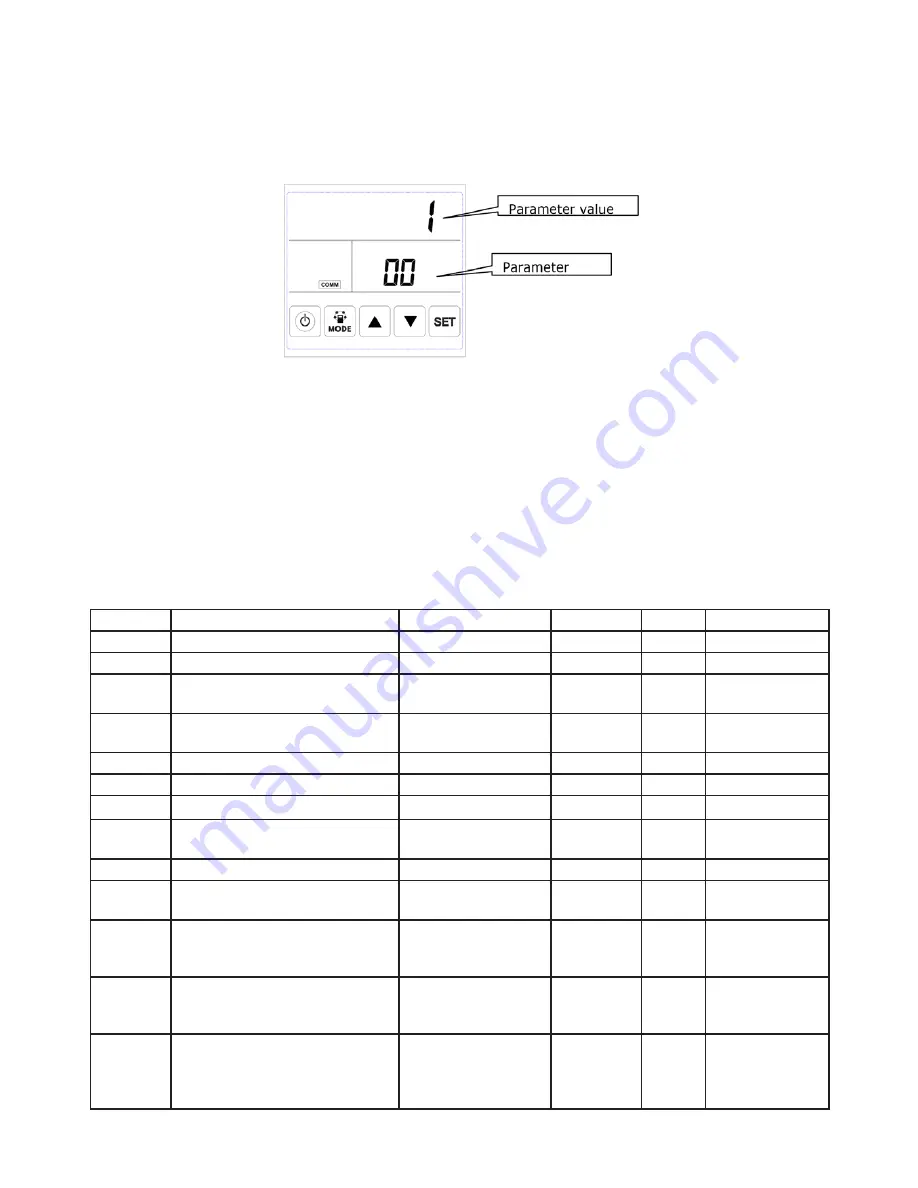
20
TOUCH SCREEN CONTROLLER INSTRUCTIONS
7. Parameters setting: Keep pressing the MODE button for 6 seconds, after buzzing to enter the parameter
setting interface�
After entering the parameter setting interface, press SET button shortly to change the parameter number,
every pressing will make parameter value +1 (until number 24 then repeat again). After choosing the cor-
rect parameter number, press Mode button for short, parameter value flashes at the top right corner, at this
time to change the value by UP and DOWN buttons� After parameters setting then press SET button to
save�
Attention:
1) After parameters setting, system need around 15 seconds to record, during this period power should not
be off�
2) Please refer to below valid parameters table to set the suitable parameters according to different
requests�
No.
Contents
Range
Default
Unit
Record Position
00
Power to auto restart
0-1
1
Main control
01
Electrical heater available
0-1
0
Main control
02
Bypass opening
temperature X
5-30
19
°C
Main control
03
Bypass opening
temperature range Y
2-15
3
°C
Main control
04
Defrosting interval
15-99
30
Minute
Main control
05
Defrosting entering temperature
-9-5
-1
°C
Main control
06
Defrosting duration time
2-20
10
Minute
Main control
07
CO2 sensor function value
28-C8
(392-1960PPM)
66
(1000PPM)
PPM
Main control
08
ModBus address
1-16
1
Main control
21
ERV models match/
selection
0-7
Main control
23
Fan speed control
0: 2 speeds
1: 3 speeds
2: 10 speeds (DC)
2
24
Multifunction setting
0: Reserved
1: Sweep filter alarm
2: sweep weekly timer
0
25
Filter alarm setting
0: 45 days
1: 60 days
2: 90 days
3: 180 days
0























