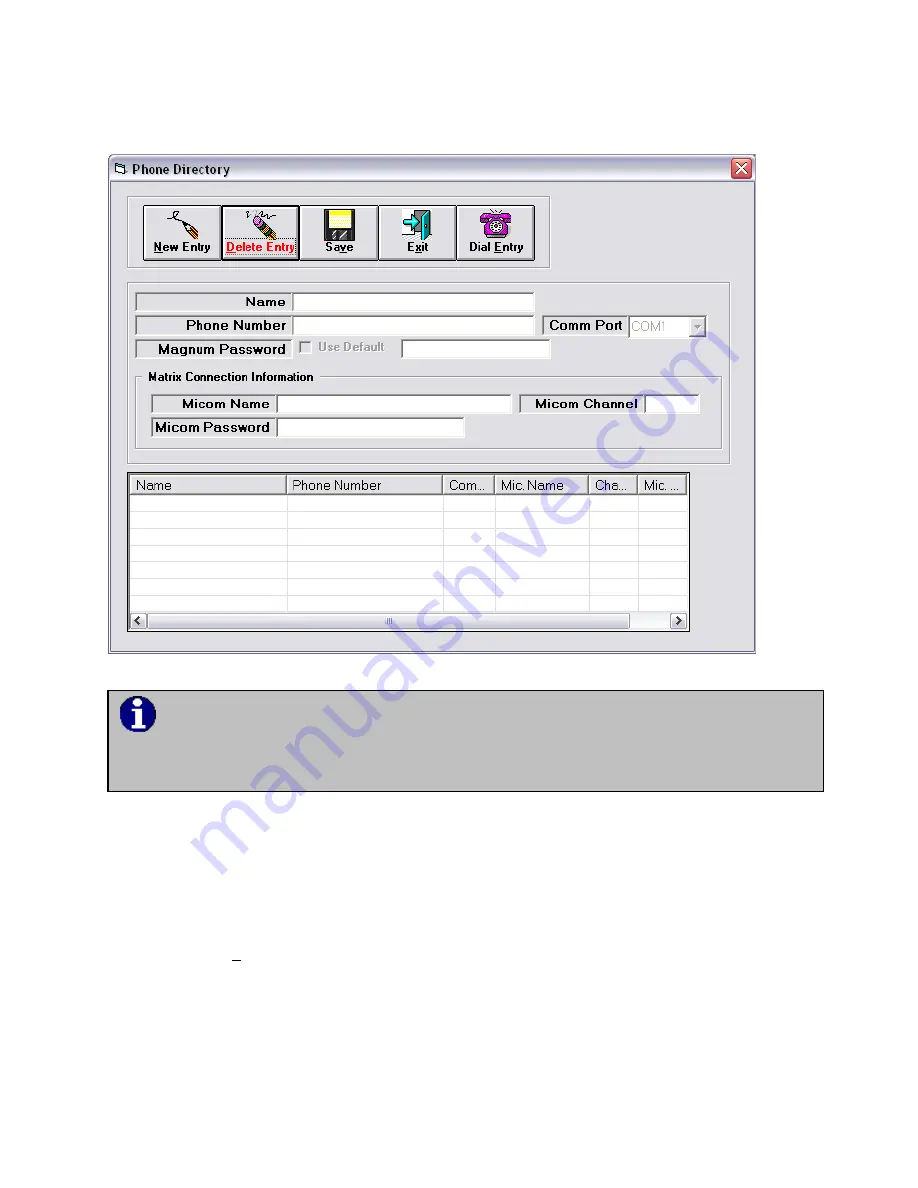
Chapter 6: Logging Onto a Magnum Router
___________________________________________________________________
6-11
Magnum Router Manager Phone Directory
Figure 11 - Magnum Router Phone Directory Screen
Adding Entries in the Phone Directory
To add an entry in the Phone Directory, perform the following steps:
1. Click on
New Entry
or press ATL-N
2. Fill in the fields on the screen
3. Click
Save Edit
or press ALT-V
4. Click
Exit Edit
or press ALT-X
All information entered in the Phone Directory is independent from the other settings of
the Magnum Router Manager. Meaning that the COM port selected in the Phone Directory
can be the same or different from the one selected in the Communications Settings screen.















































