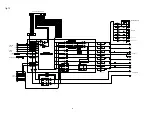1.3. File structure on USB Memory
Copy the update files to the USB memory with the following structure:
USB memory root
Model Name
Model Area
Product ID
SR5009U
North America (U)
100100250100
SR5009N
Europe (N)
100100250200
SR5009K
China (K)
100100250500
+ firmwares
+ 000100XXXXXX
+ APLD.bin
+ DSP.bin
+ enc_update.xml
+ GUI.bin
+ IMG.bcd
+ MAIN.bin
+ SBL.bcd
+ SUB.bin
+ VPLD.bin
1.4. Insert the USB memory in the USB port.
NOTE
:
Remove the LAN cable from this unit when performing updates.
Download firmware in
USB flash drive.
57