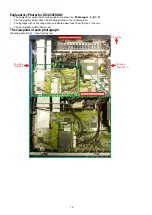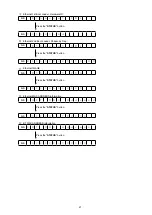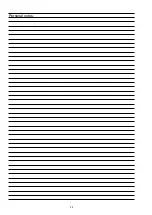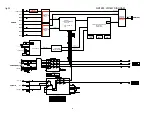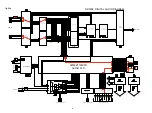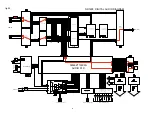1.5. Version Display in the Setup Menu
Follow the steps below to display the firmware information.
(1) Press the "
SETUP
" button on the remote control.
(2) Select "
General - Information - Firmware
".
The version information is displayed as a 12-digit number as shown in the screenshot below.
This 12-digit number comprises part of the version number of each device and module.
These version numbers correspond to the 12-digit number as shown below.
b
The firmware version numbers and this 12-digit version information are written in the Service Information.
GUI Image
XXXX-XXXX-XXXX
General/Firmware
Version
Displays system information
Main
Sub
0 0 3 8
Info display
1 2 0 0 - 8 3 8 2 - 6 7 7 3
DSP
X X 0 2
A.PLD
V.PLD
X X 0 1
X X 0 7
GUI
X X X X 0 0 1 6
X X X 0 0 0 2 8
E.FBL
X X X X X X
E.SBL B X X X X X X X X X X X X
E.IMG I X X X X X X X X 0 0 3 7
The 1st digit from the right for DSP
The 1st digit from the right for A.PLD
The 1st digit from the right for IMG
The 2nd digit from the right for IMG
The 1st digit from the right for GUI
The 1st digit from the right for V.PLD
The 2nd digit from the right for Main
The 1th digit from the right for Main
The 2nd digit from the right for Sub
The 1st digit from the right for Sub
23
Summary of Contents for NR1605/FB
Page 8: ...Personal notes 8 ...
Page 26: ...Personal notes 26 ...
Page 103: ...CX870 7P 8P 5P PLATE PLATE 2P 7P 4P 7P 11P 5P 8P PLATE S30SC6MT WIRING DIAGRAM 103 ...
Page 140: ...Personal notes Personal notes 140 ...
Page 161: ...2 FL DISPLAY FLD 018BT021GINK FRONT U4400 PIN CONNECTION GRID ASSIGNMENT q T7 161 ...
Page 162: ...ANODE CONNECTION 162 ...