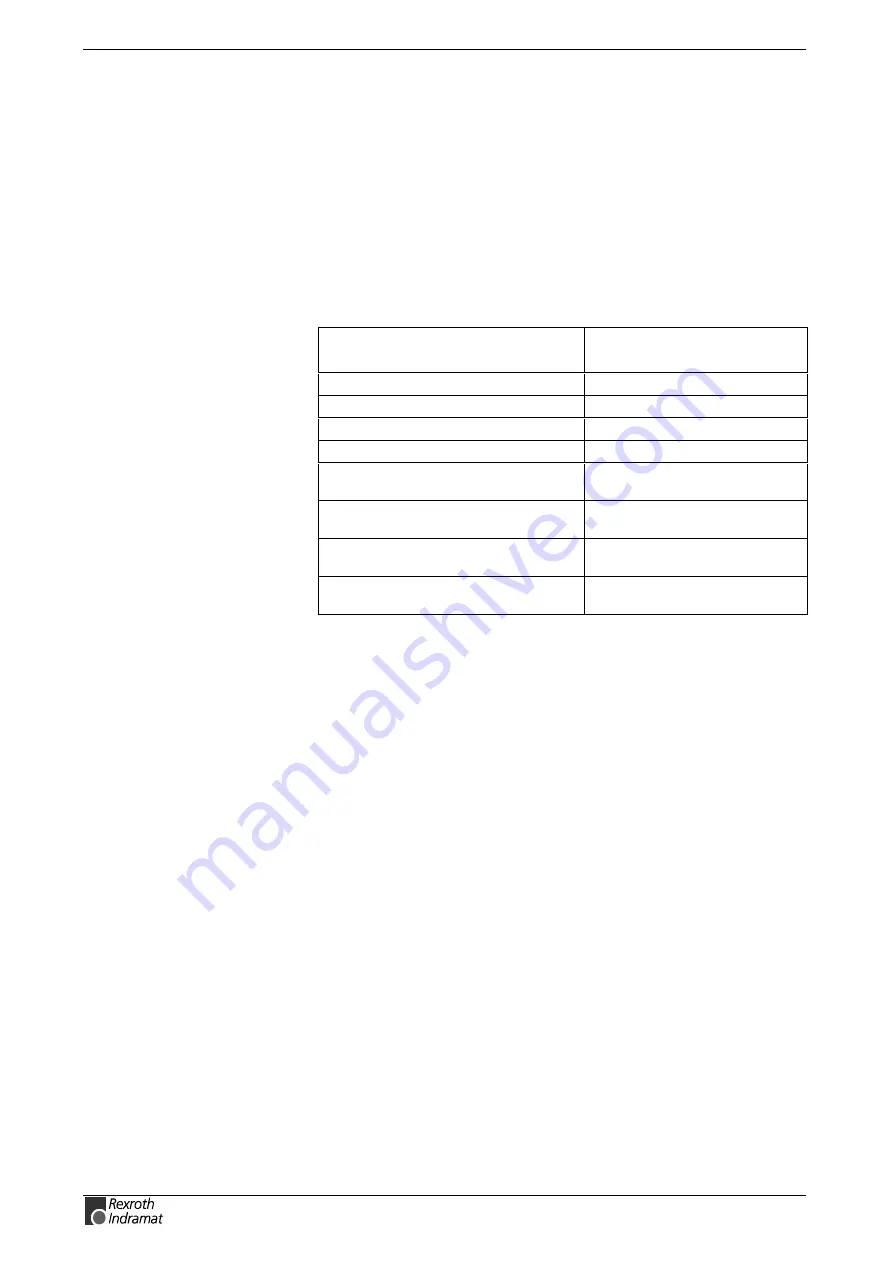
3-2 Description of diagnostic letters F... and E...
ECODRIVE03 SMT-02VRS
DOK-ECODR3-SMT-02VRS**-WA01-EN-P
F207 Switching to uninitialized operation mode
Cause:
0 has been selected in at least one of the four mode operating mode
parameters S-0-0032..35. This mode has been selected by the bits 8 and
9 in the master control word while the drive controller was on.
Remedy:
Enter the desired mode in the activated mode parameter.
Examples for possible modes are:
Meaning:
Bit list of the mode
parameters:
Torque control
0000 0000 0000 0001
Velocity control
0000 0000 0000 0010
Position control with act. feedback val. 1
0000 0000 0000 x011
Position control with act. feedback val. 2
0000 0000 0000 x100
Drive-internal interpolation with actual
feedback value 1
0000 0000 0001 x011
Drive-internal interpolation with actual
feedback value 2
0000 0000 0001 x100
Relative drive-internal interpolation with
actual feedback value 1
0000 0010 0001 x011
Relative drive-internal interpolation with
actual feedback value 2
0000 0010 0001 x100
Fig. 3-2:
Operation Modes
Which operation modes can be selected in a certain device is written in
the description for the operation mode parameters:
Parameter:
Primary mode of operation
S-0-0032
Secondary operation mode 1
S-0-0033
Secondary operation mode 2
S-0-0034
Secondary operation mode 3
S-0-0035
Check for input of the permissible interpolation method.
See also the functional description: "Setting the Operating Mode
Parameters"
F208 UL The motor type has changed.
This indication happens when you power up for the first time with a new
motor.
The regulator settings for the current, velocity and position loops are
stored in the feedback on the motor. After powering up, the drive
compares the motor type stored in the parameter with the connected
motor type. If the two do not match, basic control loop settings must be
adapted, too.
With the Basic Load command, the default control loop settings are
loaded from the feedback memory into the drive. The previous loop
settings are overwritten. By pressing the S1 key, the command Basic
Load is started.
Summary of Contents for ecodrive03
Page 4: ...About this Documentation ECODRIVE03 SMT 02VRS DOK ECODR3 SMT 02VRS WA01 EN P Notes ...
Page 12: ...VIII Contents ECODRIVE03 SMT 02VRS DOK ECODR3 SMT 02VRS WA01 EN P Notes ...
Page 16: ...1 4 Diagnostic Message Descriptions ECODRIVE03 SMT 02VRS DOK ECODR3 SMT 02VRS WA01 EN P Notes ...
Page 122: ...Index ECODRIVE03 SMT 02VRS DOK ECODR3 SMT 02VRS WA01 EN P Notes ...
Page 127: ......






























