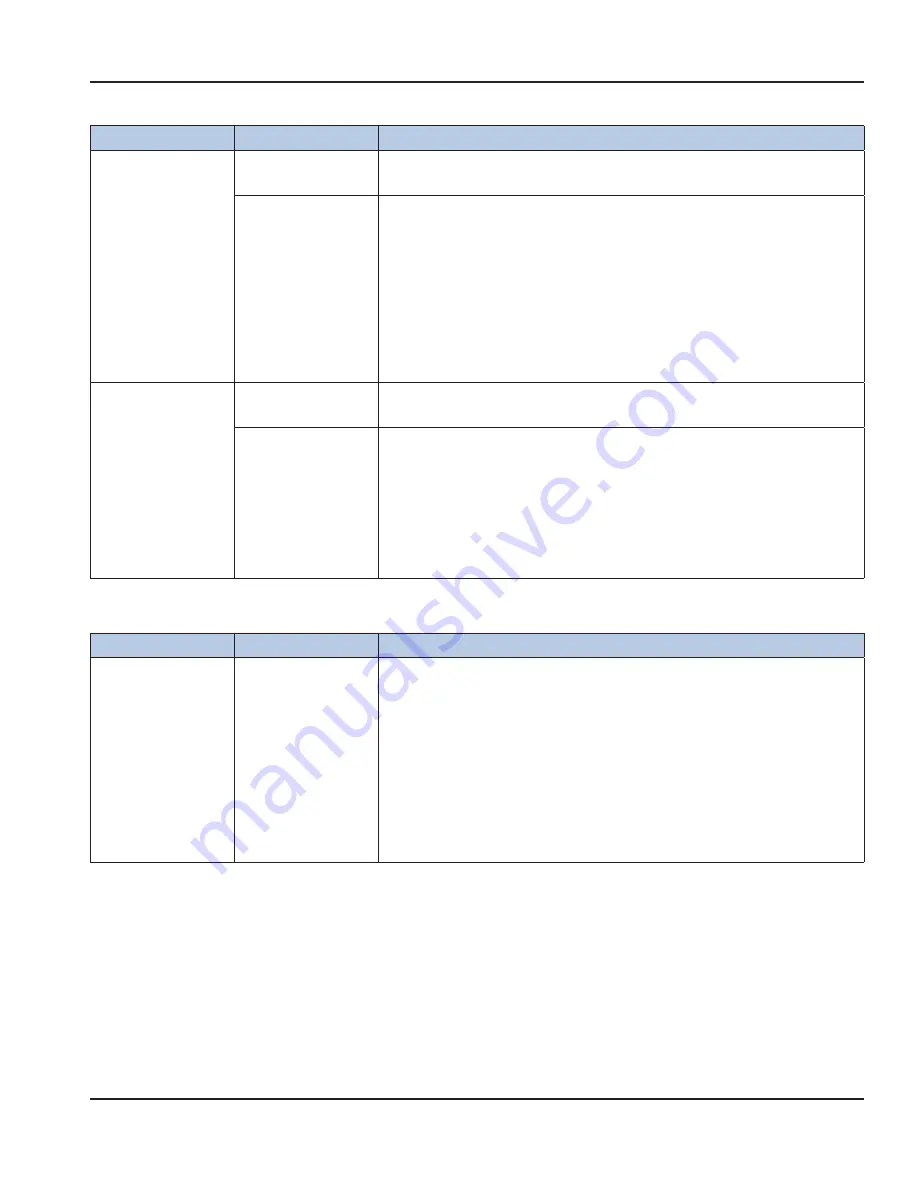
1/12
29
Cooling
Symptom:
Potential Cause:
Remedy / Checks:
Cabinet Temperature
Low / Product
Freezing
Faulty Temperature
Thermistor
1.
See Product/Cabinet Thermistor debug section.
Compressor not turn-
ing off
I/O Board
1.
From the startup screen, select
[Menu]
à
[Managers Menu]
.
2.
Enter code “
89531
”.
3. Select
[Test I/O]
.
4.
The compressor relay should be OFF.
5.
If the compressor is still ON, verify that LED1 on the I/O board is OFF.
6.
Verify operation of the compressor relay by cycling the relay control on and off
several times.
If the relay is good, the relay activation will have an audible “click”.
7.
If the LED is cycling ON and OFF, but the relay is not ‘clicking’ replace the I/O
board.
Product Temperature
High, cabinet tem-
perature good.
•
“
High Temperature
Alarm
”
Faulty Temperature
Thermistor
2.
See Product/Cabinet Thermistor debug section.
Duct fan obstructed /
not operating
I/O Board
1.
The duct fan should be ON in all modes of operation.
2.
Apply power to the Smoothie Machine.
3.
Open the cabinet door and observe the duct fan (upper right at the rear of the
cabinet).
4.
Verify that the duct fan is not obstructed.
5.
If the duct fan is OFF, check the connections from the duct fan to the I/O
Board, J8.
6.
If the connections are good, replace the duct fan.
Cabinet / Product Thermistors
Symptom:
Potential Cause:
Remedy / Checks:
High/Low Product or
Cabinet temperature
reading.
•
“Product Sensor
Open Failure”
•
“Product Sensor
Short Failure”
•
“Cabinet Sensor
Open Failure”
•
“Cabinet Sensor
Short Failure”
Faulty Temperature
Thermistor
Bad or loose wiring
I/O Board
Display Assembly
1.
From the startup screen, select
[Menu]
à
[Inventory]
2.
Record the reading for the product thermistor and the cabinet thermistor.
•
An open thermistor will read -20.
•
A shorted thermistor will read 140.
3.
Check the connections to the I/O board.
4.
If the connections are good, swap the cabinet thermistor and the product thermistor
connections on the I/O board.
5.
If the problem (open/short/high reading/low reading) follows the thermistor, replace
the faulty thermistor. (Be sure to connect the correct thermistor to the correct connector.)
6.
If the problem remains on either the cabinet or product reading, replace the I/O
board.
Summary of Contents for Multiplex Ms-8
Page 59: ...1 12 59 Blender Scale Schematic Shaver Schematic ...
Page 62: ...62 1 12 Notes ...
Page 63: ...1 12 63 Notes ...






























